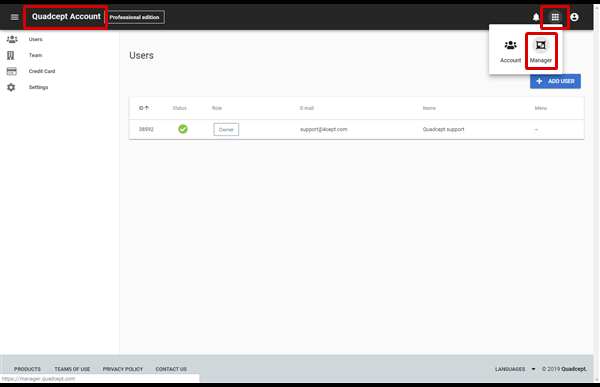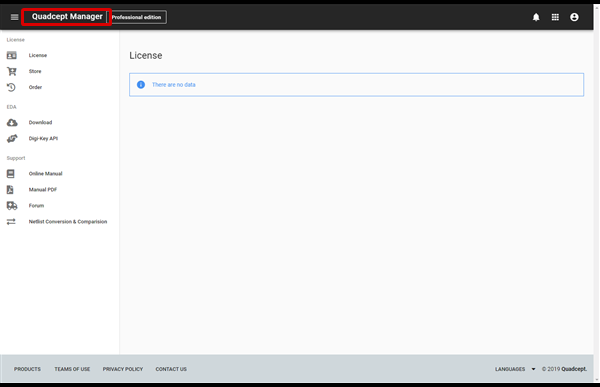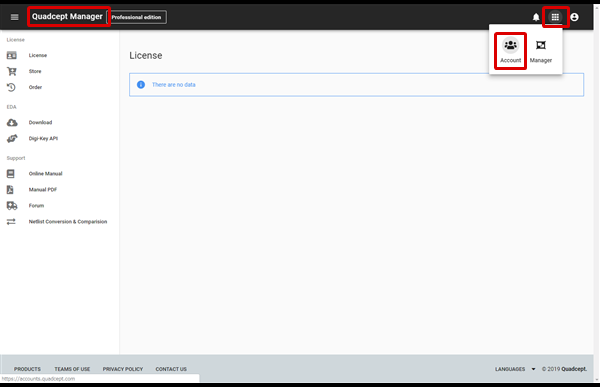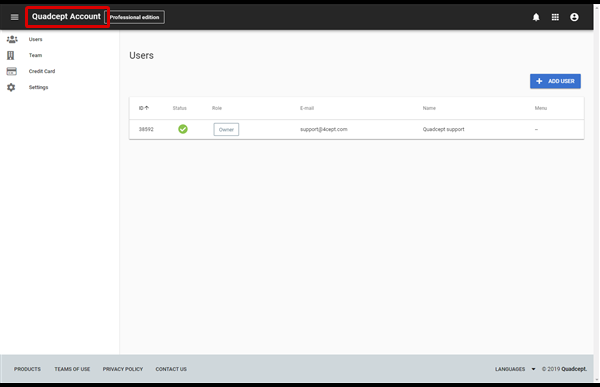When you newly register as Accountant or login from our company HP, login to Quadcept Account (Account below) first.
Switch to Quadcept Manager (Manager below) as required.
・Account can add user, team information, register credit card, etc.
・Manager allows you to check and purchase licenses, download Quadcepts, and more.
|
Account manages accounts, and Manager manages licenses.
Please switch pages as needed.
|
| (1) |
When registering a new account, log in to "Quadcept Account".
To switch to "Quadcept Manager", click "Manager" from the app launcher icon in the upper right of the screen.
|
|
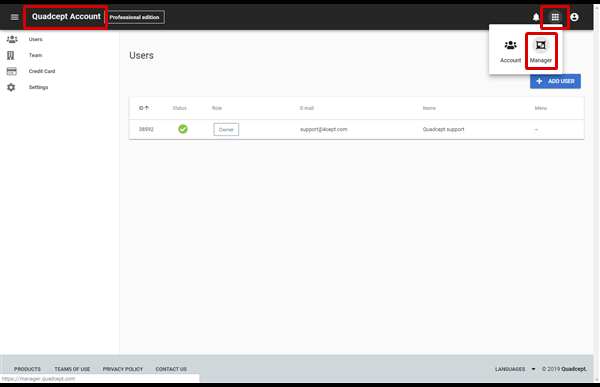 |
| (2) |
The page switches to "Quadcept Manager".
|
|
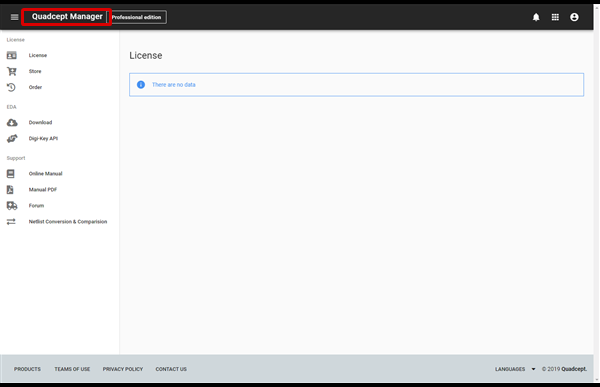 |
Account manages accounts, and Manager manages licenses.
Please switch pages as needed. |
| (1) |
To switch to "Quadcept Account", click "Account" from the app launcher icon at the top right of the screen.
|
|
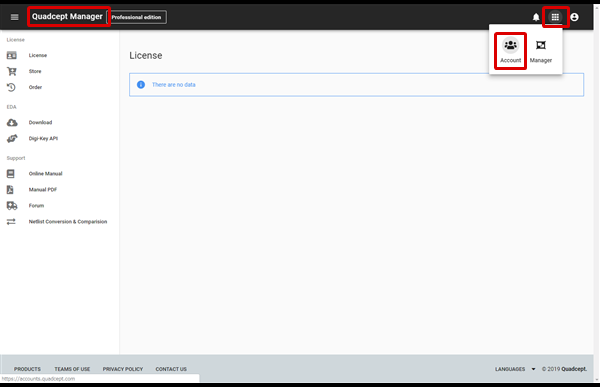 |
| (2) |
Switch the page to "Quadcept Account".
|
|
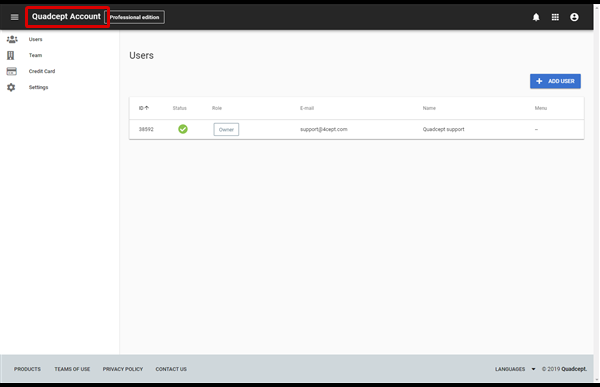 |