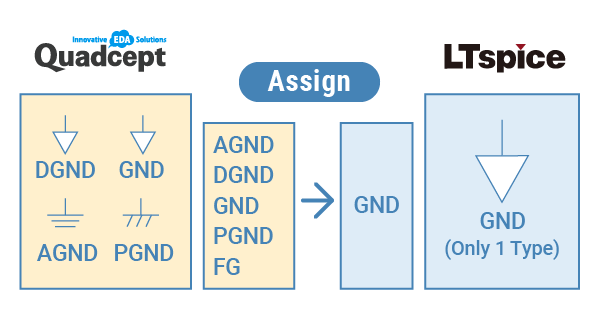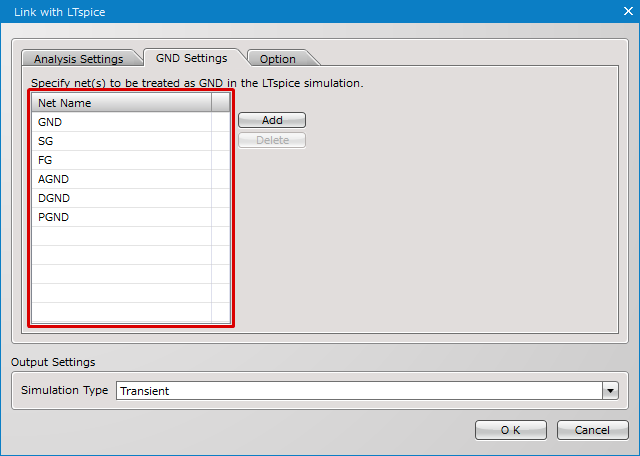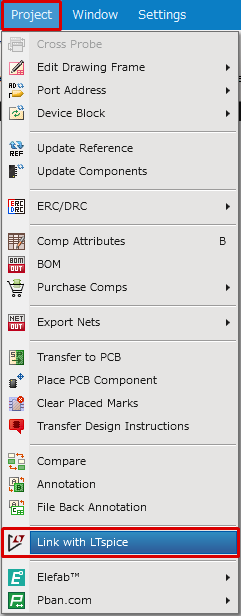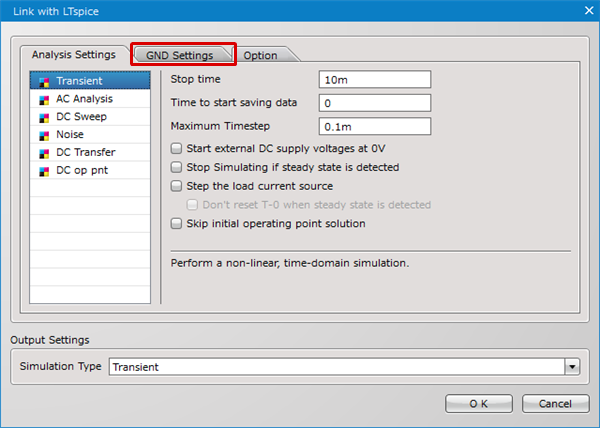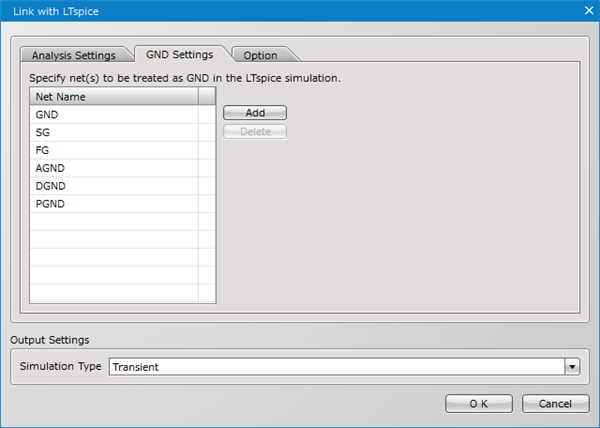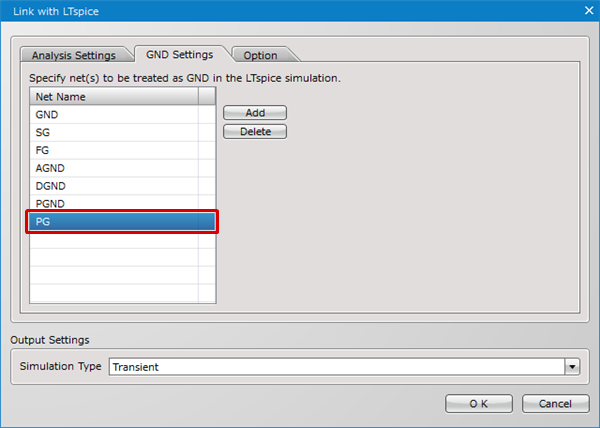The GND Settings tab allows you to specify the ground names to be used as valid ground sources in LTspice simulations.
Multiple ground names such as AGND and DGND are often used for circuit design, but there is only one ground symbol in LTspice. In order to enable user-defined ground names as valid ground sources in LTspice simulations, you need to specify those ground names in the GND settings.
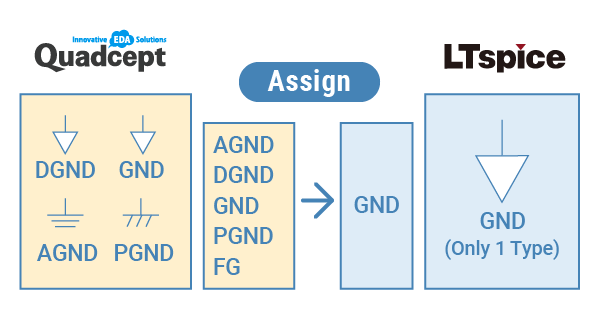
The nets specified in the GND settings are used as valid ground sources in LTspice.
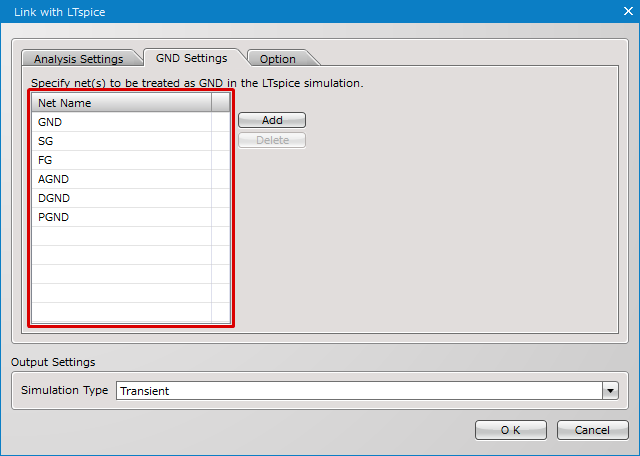
Opening the GND Settings Tab
Adding a Ground Name
Deleting a Ground Name
| The instructions that follow explain how to open the GND Settings tab. |
| (1) |
Select [Project] >> [Link with LTspice]. |
|
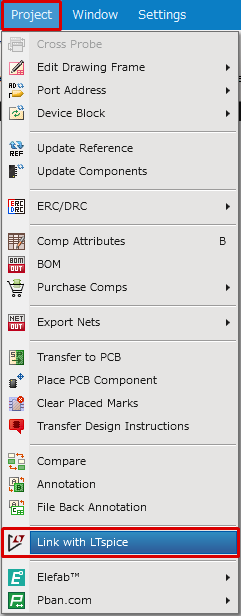 |
| (2) |
Click on the GND Settings tab. |
|
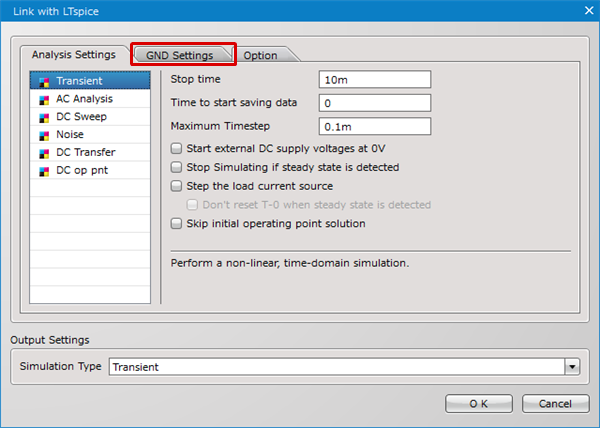 |
| The GND Settings tab will be opened. |
|
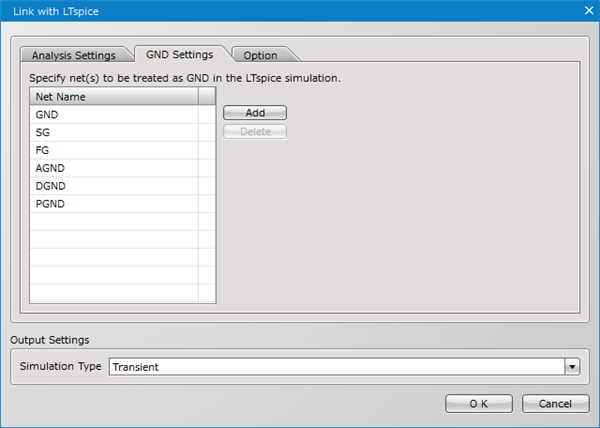 |
| The instructions that follow explains how to add a ground name to be used as a ground source in LTspice simulations. |
| The instructions that follow explains how to delete a ground name from the Net Name list. |
| (1) |
Select a ground name you want to delete. |
|
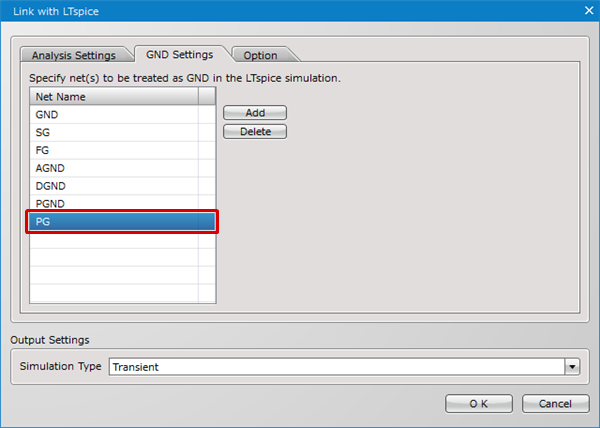 |