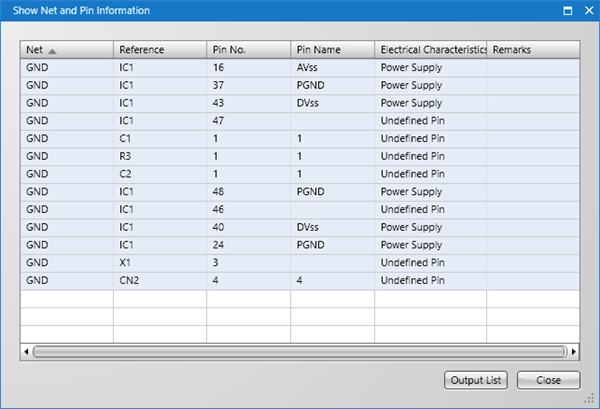Schematic Capture : Wiring and Editing
Checking Nets
The following will explain a convenient function for when you want to confirm whether the intended Net connection is realized on the schematic.
With Quadcept, Net Information is contained in pins.
Net Information can be connected using wires, and the same Net Name is exported to the Netlist as a connection.
| Method | Content |
|
It is possible to display and confirm connection information (Net, Reference, Pin No., Pin Name, Electrical Characteristics, and Remarks) for the Net connected to the selected object as a list. Selected Component: Displays Information of the Net/Pin connected to the selected component
|
|
|
"Nets" on the schematic are displayed as a list.
|
|
|
Selecting Pins/Wires |
By selecting a pin or wire, it is possible to confirm the Net Name from Property.
|
|
By executing [Right Click] => [Selection Method] => [Select identical Nets], it is possible to highlight (selection status) the selected Net.
|
About giving an arbitrary Net Name, refer to Placing Labels.