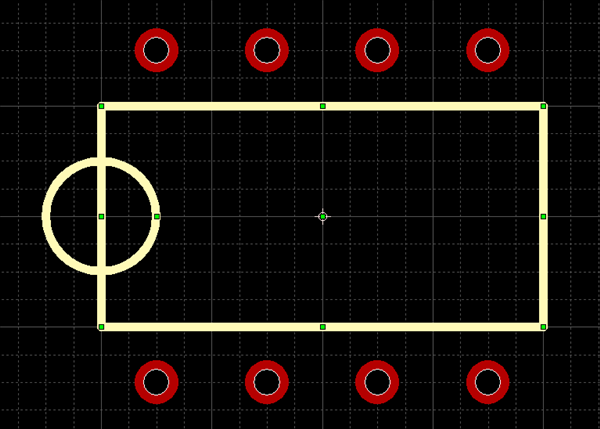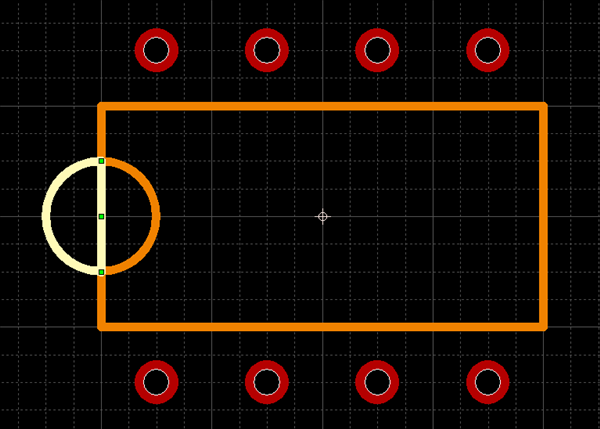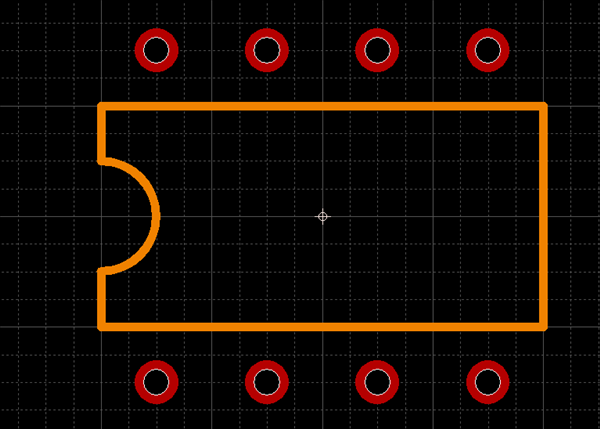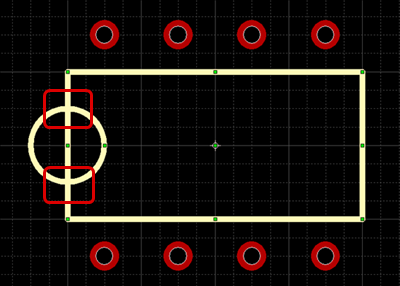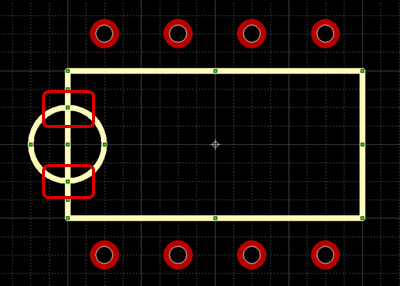The following will explain Split Shape.
Split Shape is a function for splitting intersecting points of created drawings.
| Before Splitting |
After Splitting |
|
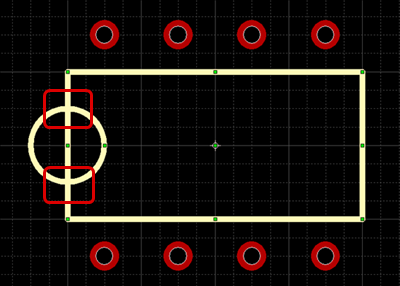
|
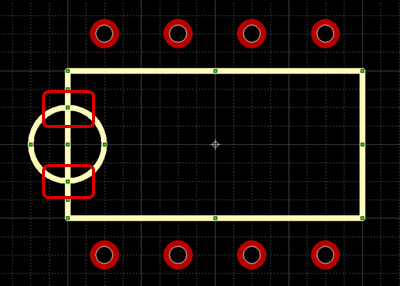
|
Split Shape can be used for drawing objects (such as Lines, Circles, and Arcs).
However, it is not compatible with other shapes such as Planes and Routes.
| The following will explain how to split a shape. |
| |
Select the shape that you want to split. |
|
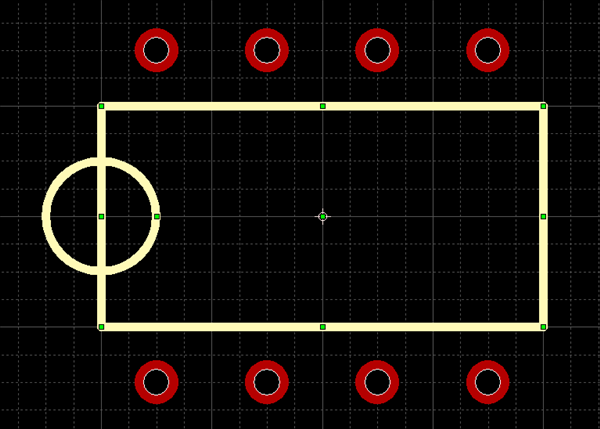 |
| |
Right click
Select => [Split Shape]. |
|
 |
| |
Select the unnecessary portion of the split object |
|
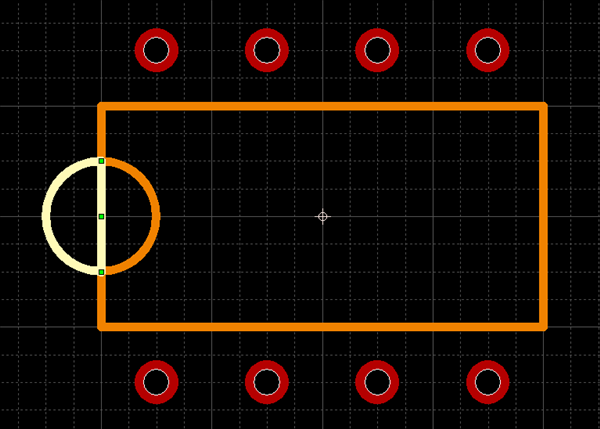 |
| |
Press the "Delete" key
The unnecessary portion of the object will be deleted. |
|
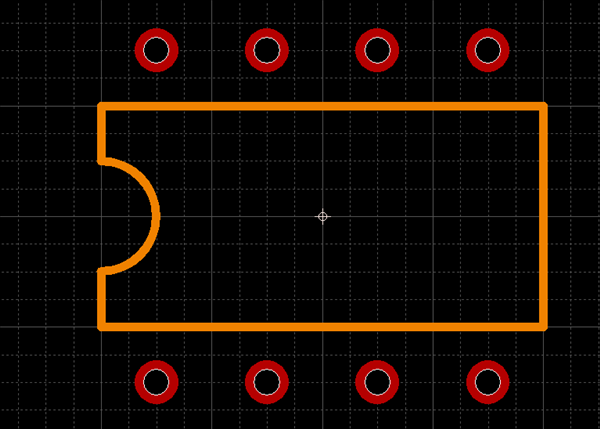 |