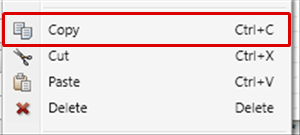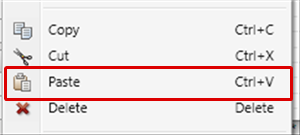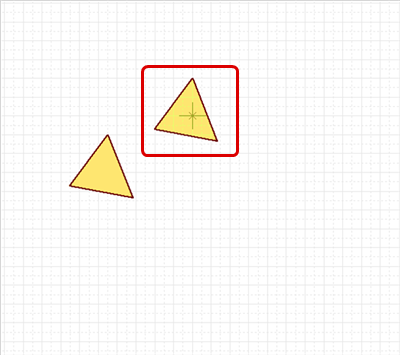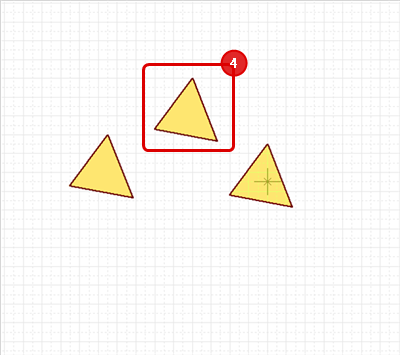Objects can be copied, cut, and pasted.
Select multiple objects, and operations can be done for all.
It is a frequently used function, so Shortcut Key operation is convenient.
| Item |
Mouse |
Keyboard |
|
Copy
|
Right click => [Copy]
|
Ctrl+C |
|
Cut
|
Right click => [Cut]
|
Ctrl+X |
|
Paste
|
Right click => [Paste]
|
Ctrl+V |
| The following will explain how to paste a copied object. |
| (2) |
Right click
Click => [Copy]. |
|
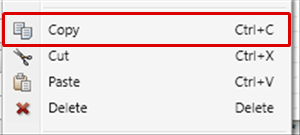 |
| (3) |
Right click
Click => [Paste]. |
|
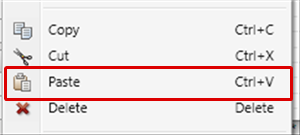 |
| |
The object copied to the cursor will be displayed. |
|
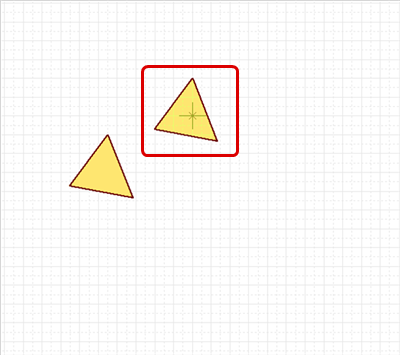 |
| (4) |
Click
The copied object will be placed. |
|
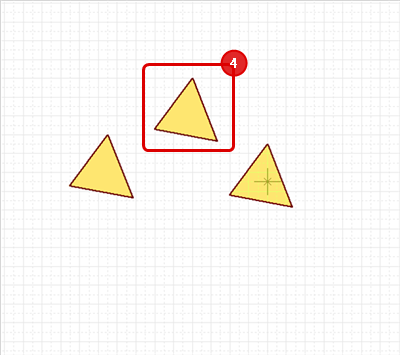 |