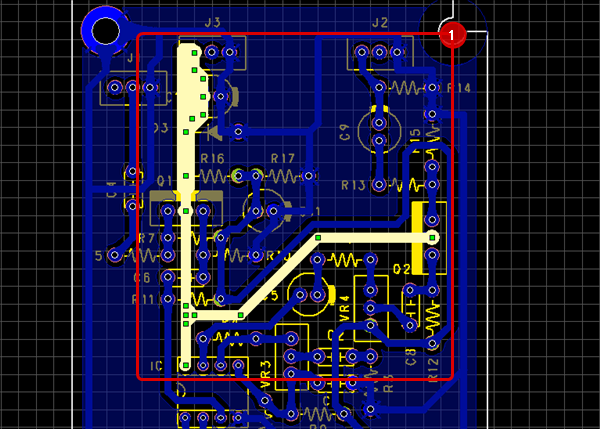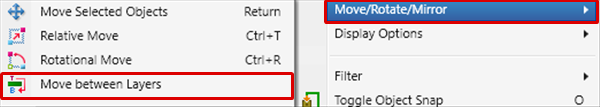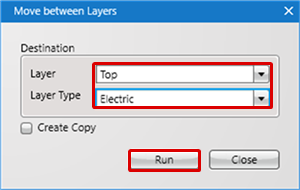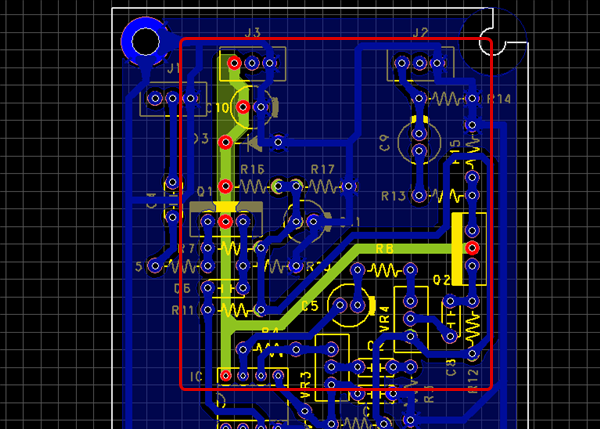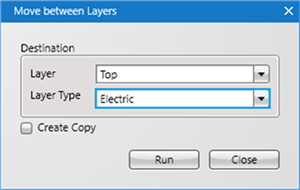With Move between Layers, it is possible to Move/Copy a selected object to a different layer.
| Move between Layers |
|
It is possible to Move/Copy the selected object to the layer specified as the move destination layer.
|
|
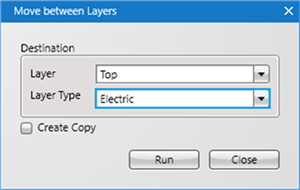
|
When a check is placed for "Create Copy", it becomes a copy.
It is possible to Move/Copy the selected object to the layer specified as the move destination layer.
The following will explain the method for XY Coordinates. |
| (1) |
Select the object that you want to move. |
|
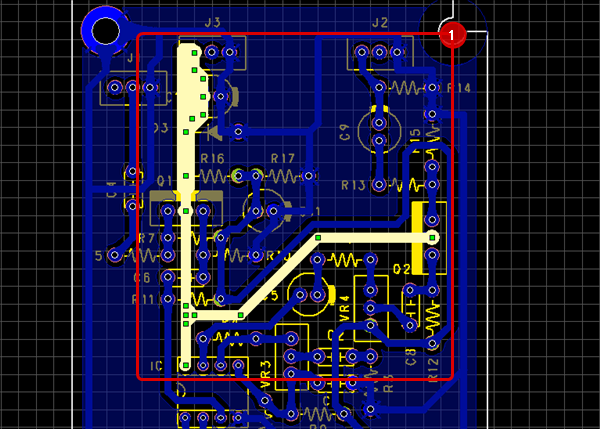 |
| (2) |
Right click
Select => [Move/Rotate/Mirror]
=> [Move between Layers].
=> The "Move between Layers" screen will open. |
|
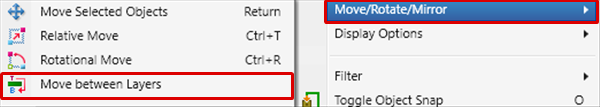 |
| (3) |
Configure settings and then click "Run". |
|
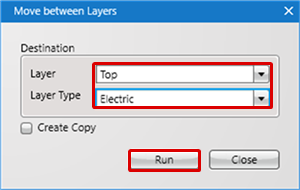 |
| |
The selected object will be copied. |
|
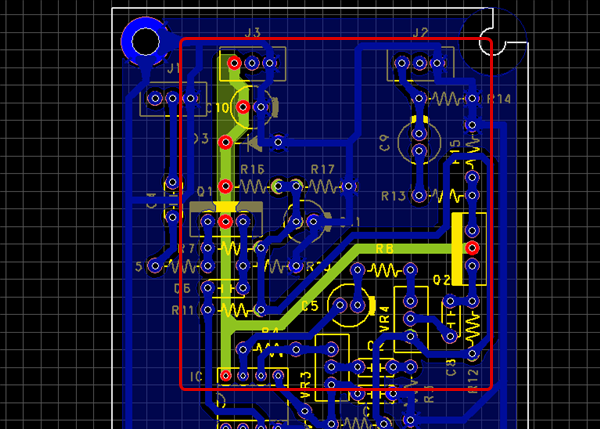 |