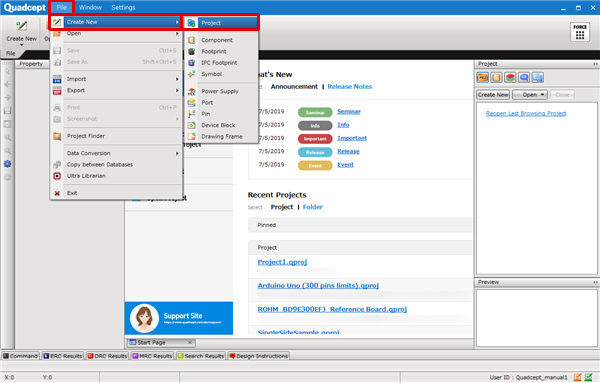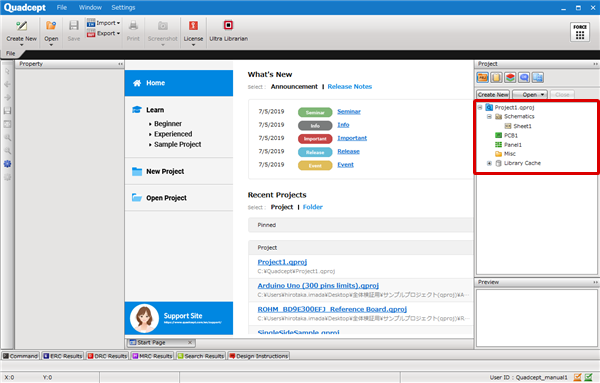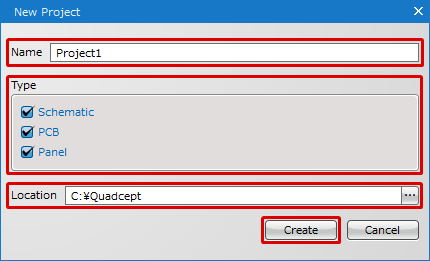A project is a file that stores design documents such as schematics and PCBs. Every design created in Quadcept starts with a project file. This page explains how to create a new project file.
| The following explains how to create a new project file. |
| (1) |
Select [File]
>>[Create New]
>>[Project]. |
| * |
The Create New command can also be executed from Start Page and Project Window. |
|
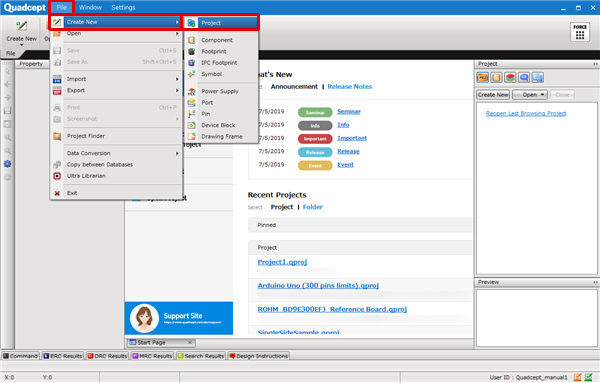 |
| (2) |
Enter a project name at Name. |
| (3) |
Select design sheet(s) you wish to create at Type.
[Schematic]:
Creates a schematic sheet.
[PCB]:
Creates a PCB sheet.
[Panel]:
Creates a Panel sheet. |
| (4) |
Select a location to save a project to at Location. |
|
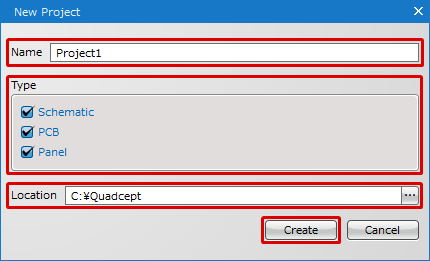
|
| A project file will be created in the specified directory, and the project will be displayed on the Project Window. |
|
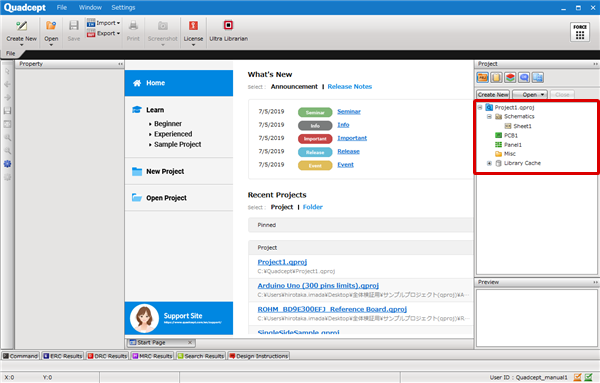 |