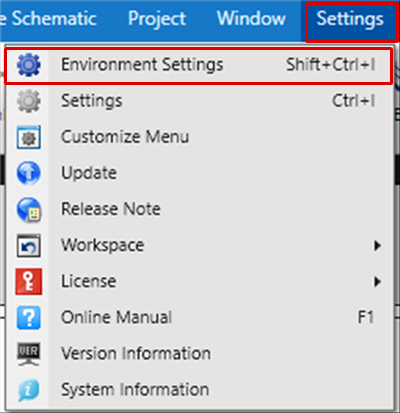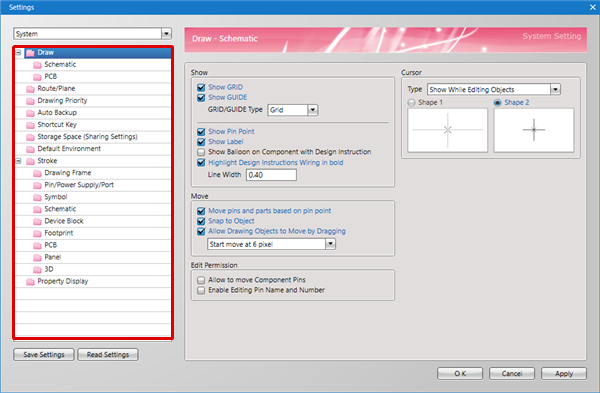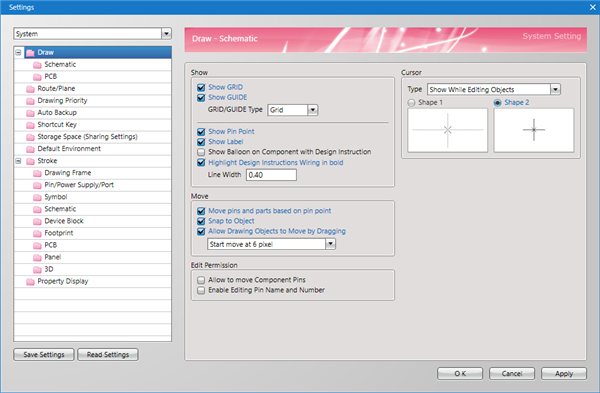Environment Settings allow you to configure Environment Settings such as Component File Registration, Shortcut Key Assignment, and Language Settings for the terminal you are using.
Environment Settings are managed according to the logged in user for the terminal that is being used.
Therefore, it is possible to perform management separately when different users log in to the same terminal.
Keep in mind that when logging in with a new account, all settings are in the default status.
| The following will explain how to open the Environment Settings screen. |
| (1) |
Click => [Settings]
=> [Environment Settings] |
| |
(* The Shortcut Key "Shift+Ctrl+I" is assigned.) |
|
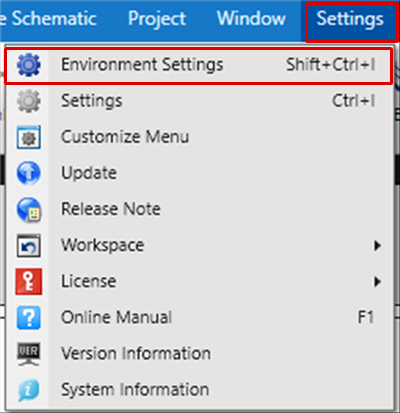 |
| |
The "Environment Settings" dialog will open. |
|
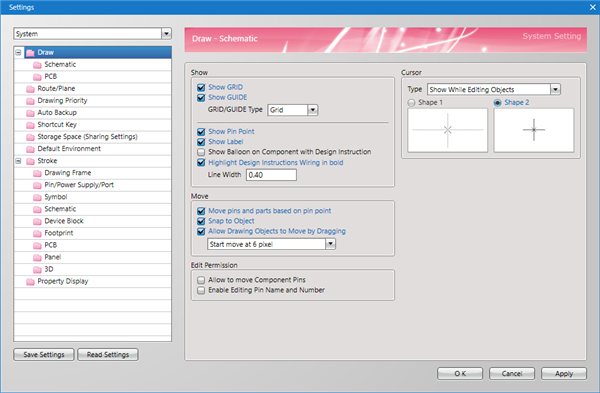
|
| |
Click on items in the tree on the left side. |
|
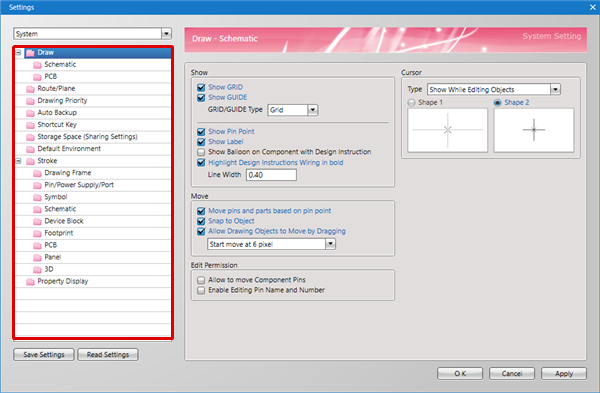 |
In the Environment Settings dialog, each setting is displayed on the left in tree format.
Select the item you want to configure, and change the setting.