Quadcept : Batch Output
Batch Output Settings
Configure Batch Output settings.
| Batch Output Settings |
| The following will explain how to display the Batch Output Settings. |
|
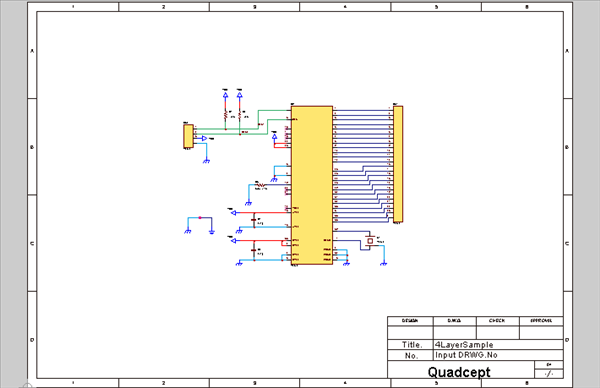 |
|
 |
For more details, refer to Batch Output for Printing Projects.



