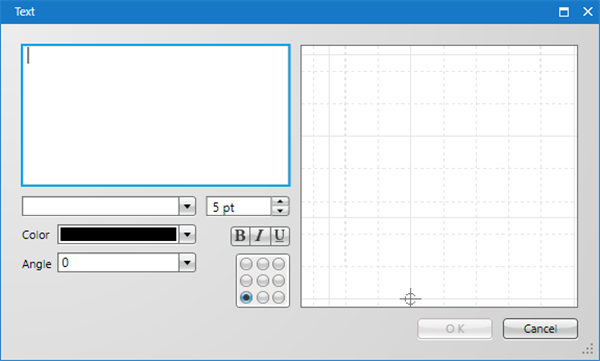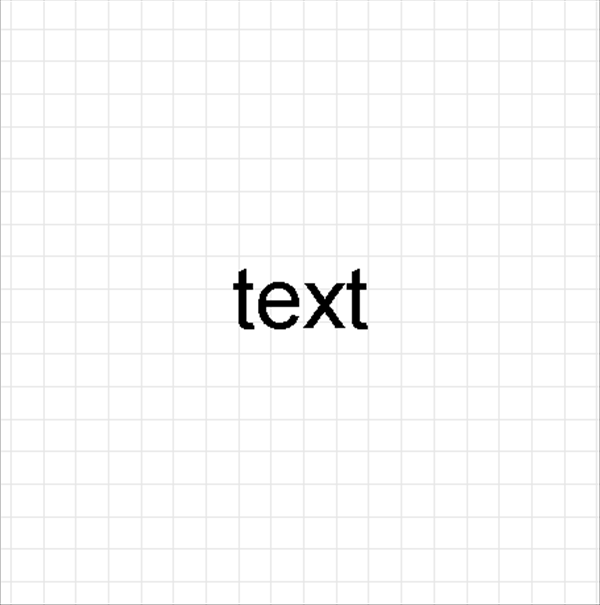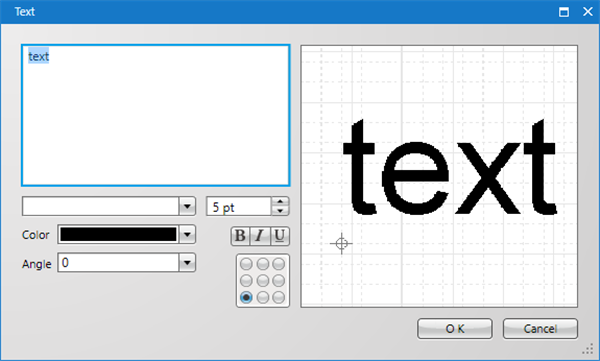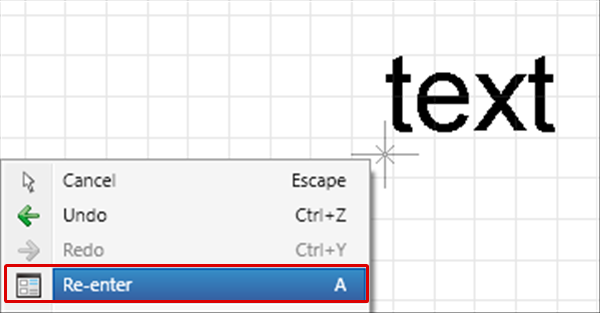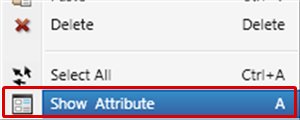Quadcept : Convenient Functions
Re-enter/Show Attribute
The Re-enter menu is a menu for re-entering dialogs for necessary objects that require a dialog when placing and drawing.
The Show Attribute menu is a menu for re-entering dialogs on objects that require a dialog after placing and drawing.
Re-enter
| When Placing and Drawing | In Placement Mode | When Re-entering |
| Execute object placement or draw. | Right click => Select [Re-enter]. | The dialog reopens. |
|
|
|
|
| Re-enter |
| When placing or drawing, in placement (or drawing) mode for an object that requires a dialog, you can show the dialog again for editing. |
|
|
Show Attribute
You can display and edit the attributes of objects that require a dialog when placing or drawing components, etc.
After selecting an object, the same screen can be displayed by double-clicking.
| Show Attribute |
| When placing or drawing, after placing (or drawing) an object that requires a dialog, you can show the dialog again for editing. |
|
|