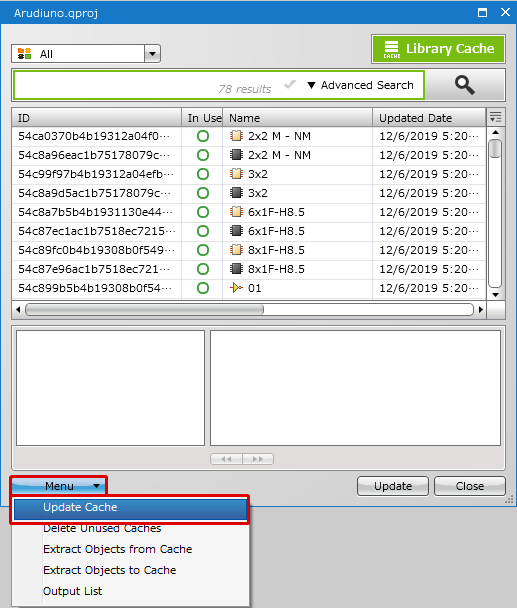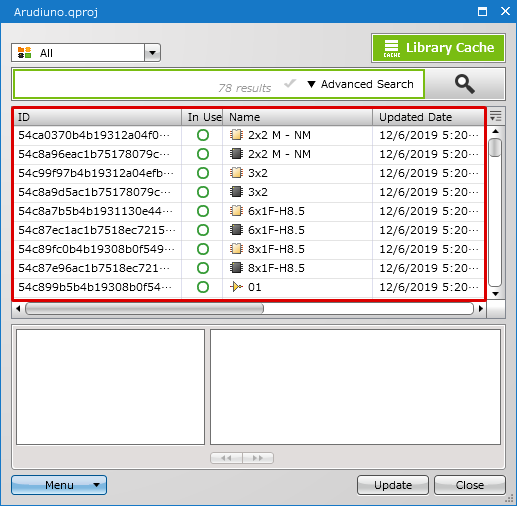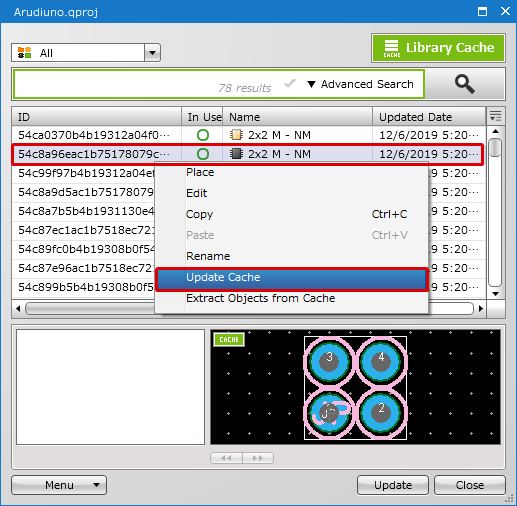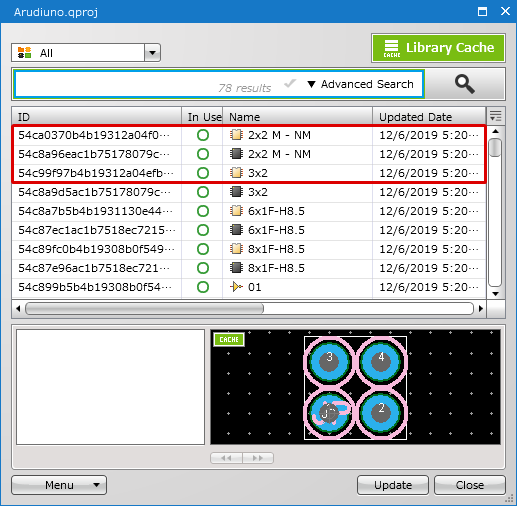A cache dialog allows you to manually update objects in a library cache. This update will pass on changes made to the original physical object in the source database, to the cache of that same physical object in the cache. This is available when you wish to reflect edits made to the source object to the cache obejct or revert the edited cache library to its original library.
If the corresponding object is found in multiple locations (local-db/master-db), the source object for the update will be determined based on Reference Priority.
Update Cache (All)
Update Cache (Separately)
| The following explains how to update all the libraries in a library cache. |
| (1) |
Open a cache dialog. |
| * |
For how to open a cache dialog, please see Open Cache Dialog. |
| (2) |
Select [Option]
-> [Update Cache]. |
|
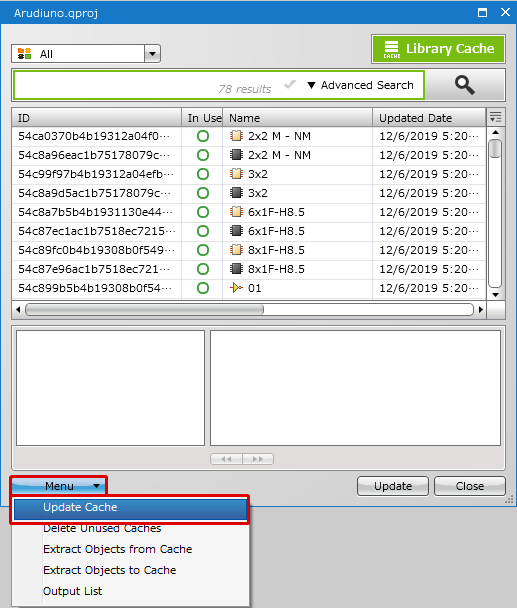 |
| All the caches are updated. |
|
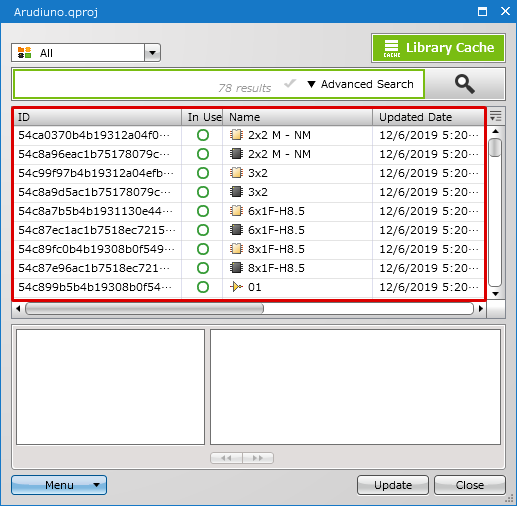 |
| The following explains how to update a selected library in a library cache. |
| (1) |
Open a cache dialog. |
| * |
For how to open a cache dialog, please see Open Cache Dialog. |
| (2) |
Select objects that you wish to update and then click [Update Cache] in the right-click menu. |
|
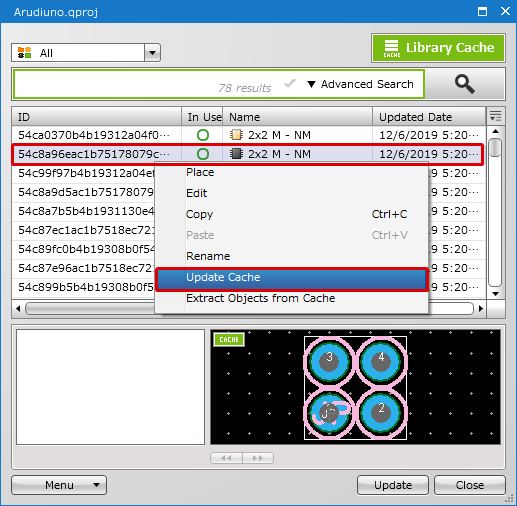 |
| The selected caches are updated. |
|
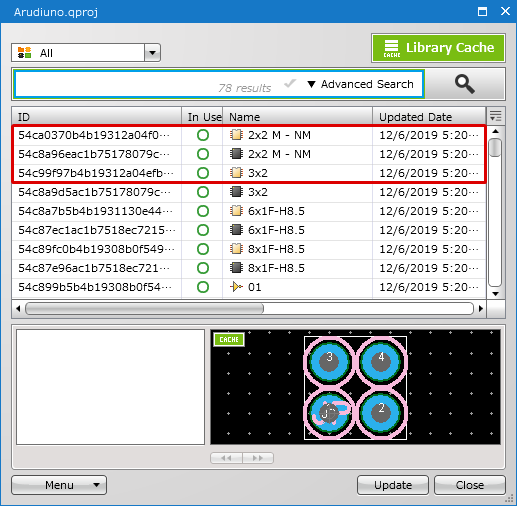 |