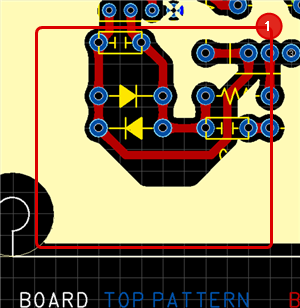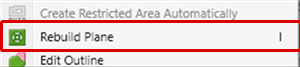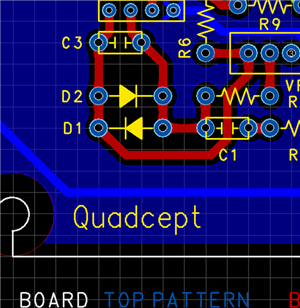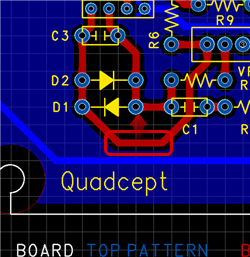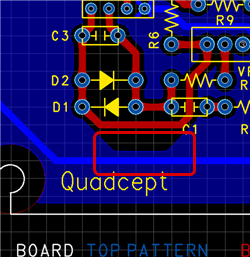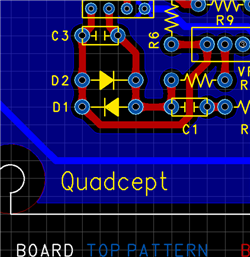This is a function for updating the clearance for selected Dynamic Planes.
Use this to change the clearance value of Dynamic Planes and to rebuild plane shapes for adding/deleting components or for moving routes.
| Before Edit Update |
Move Route |
After Rebuild Plane |
|
Move the route in the red box.
|
Move the route up. |
Rebuild the plane shape by referencing the Dynamic Plane. |
|
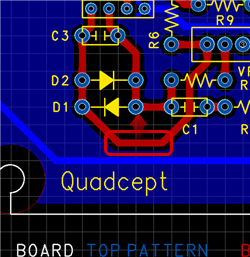
|
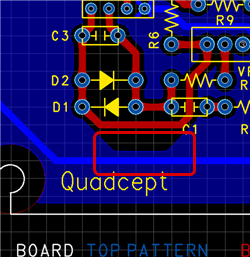
|
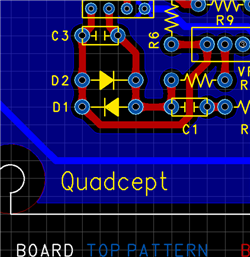
|
With Rebuild Plane, it is possible to execute rebuilding as a batch by selecting multiple planes.
| The following will explain how to execute Rebuild Plane for a Dynamic Plane. |
| (1) |
Select the plane that you want to rebuild. |
|
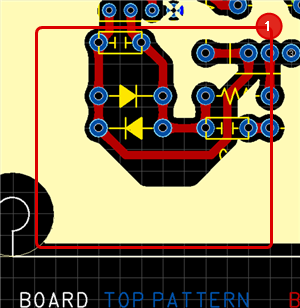 |
| (2) |
Right click
Select => [Rebuild Plane]. |
|
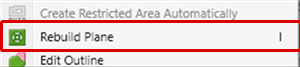 |
| |
The plane will be rebuilt. |
|
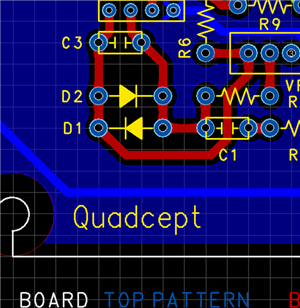 |