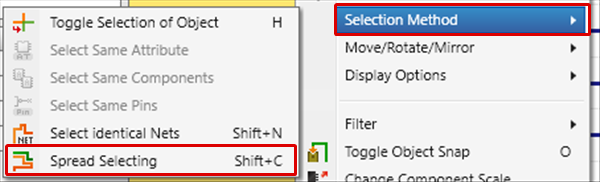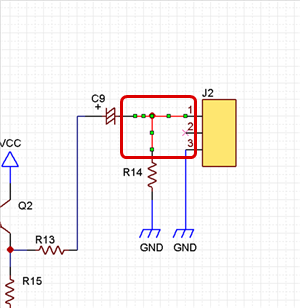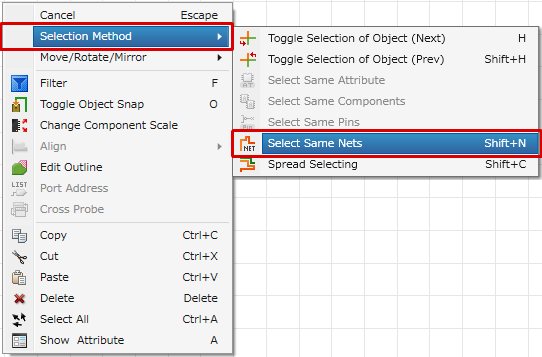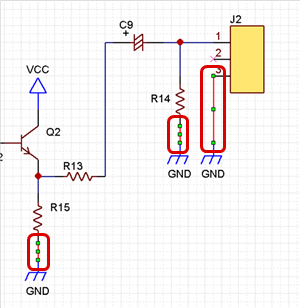There are the following types of wire selection.
| The following will explain the Segment Selection Method. |
| The following will explain the Spread Selecting Method. |
| (2) |
Right click
Click => [Selection Method]
=> [Spread Selecting].
* This can also be executed using the Shortcut Key "Shift + C". |
|
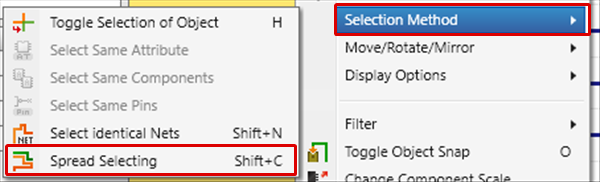 |
| |
Spread Selecting is executed. |
|
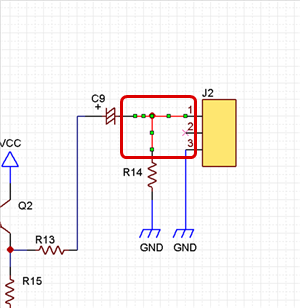 |
| The following will explain the Select Same Nets Method. |
| (2) |
Right click
Click => [Selection Method]
=> [Select Same Nets].
* This can also be executed using the Shortcut Key "Shift + N". |
|
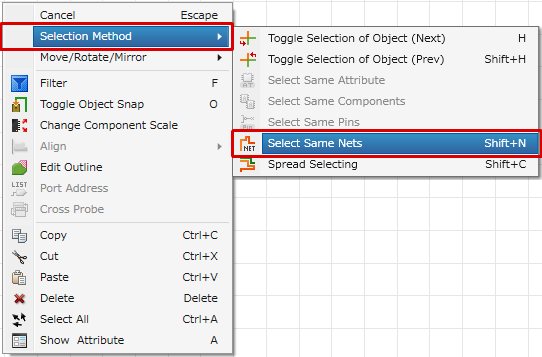 |
| |
Wires on the same net are selected. |
|
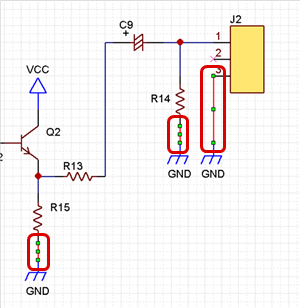 |
The same objects will be selected and highlighted across all the schematic sheets in a project.
* The values you have changed in the Property window will apply only to the objects in the active schematic sheet.