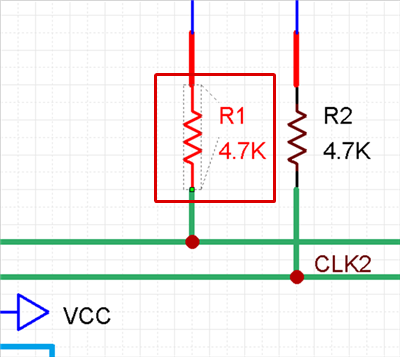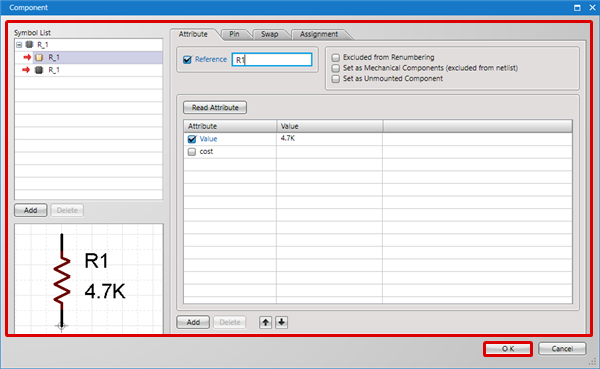Edit the attributes of components and pins, etc., that have already been placed.
| The following is the operation for editing components that have already been placed. |
| (1) |
Select a component.
Double click
=> The [Edit Component Dialog] will be displayed. |
| |
Or, Select a component.
Right click
=> Click [Show Attribute]. |
|
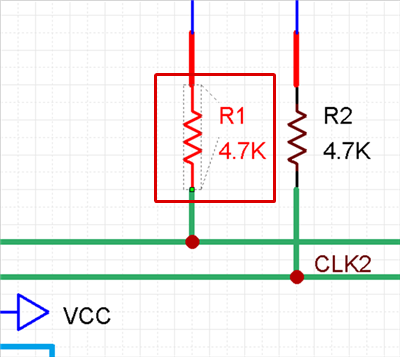 |
| (2) |
Edit the values, and then click "OK". |
| |
About editing attributes, refer to Input Attributes. |
|
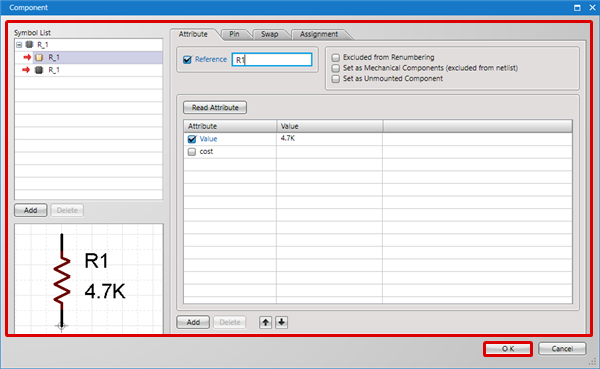 |
If you set frequently confirmed attributes in the Property Display, you can confirm the contents in the Property Window by simply selecting.