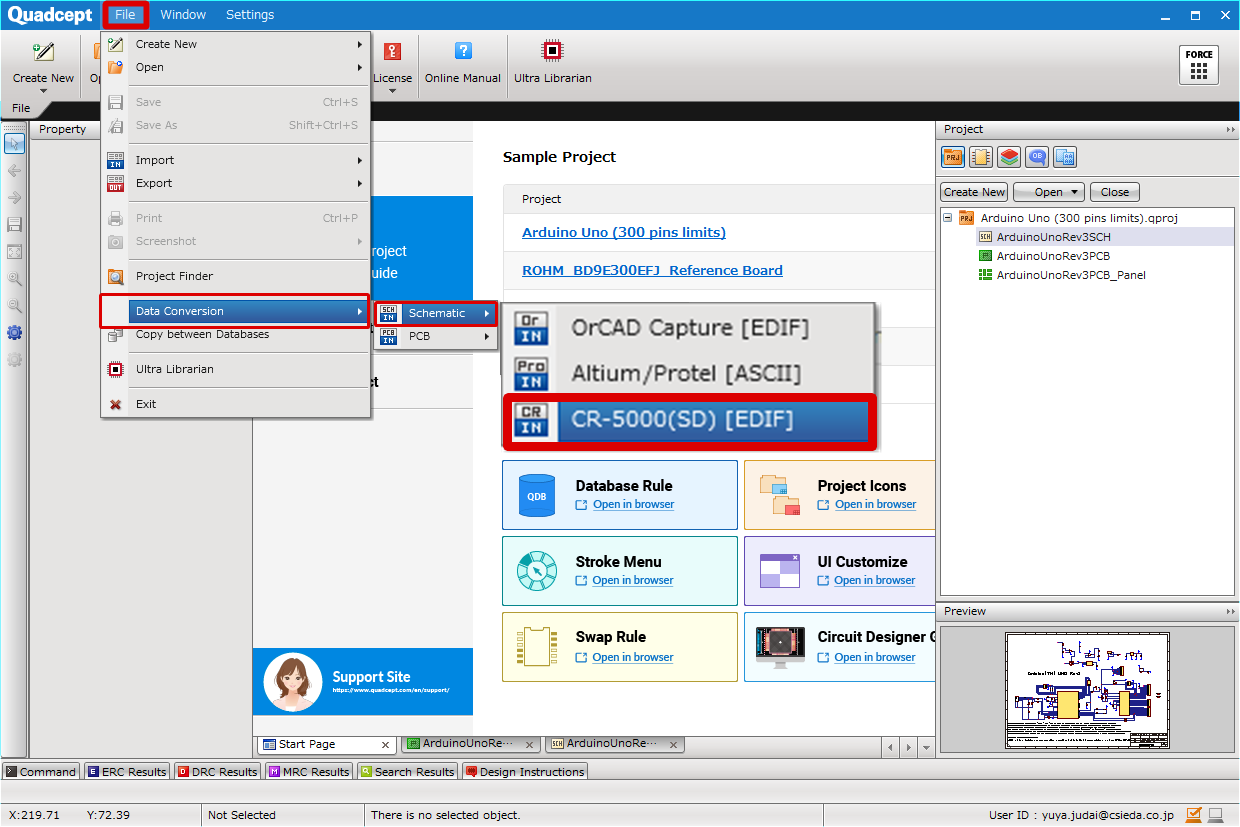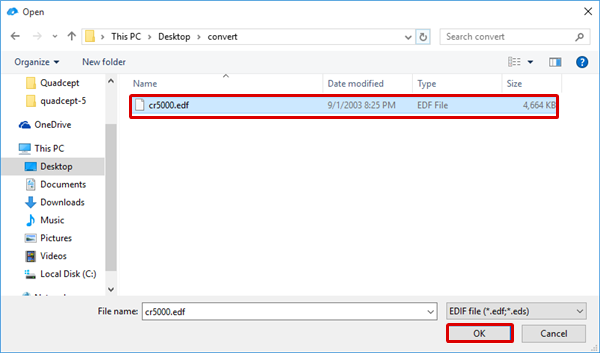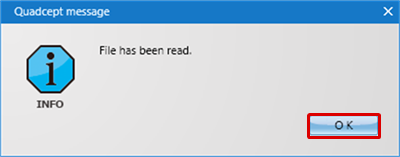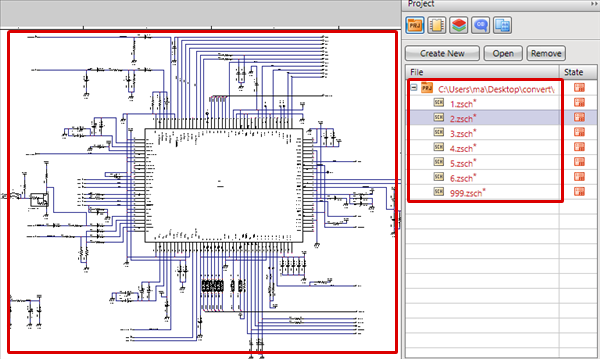With Quadcept, schematic data and component data used in CR5000 can be converted together using EDIF200 format, so common design and changes/modifications are easy.Using design resources, CAD transfer is easy to accomplish.
Compatible Versions
CR5000 (System Designer)
* In some cases, versions other than the above may be converted.
In addition, depending on the customer's data creation, it may not be possible to convert some. In this case, please use the Forum.
How to Do it in Quadcept
| The following will explain how to convert EDIF files exported from CR5000. |
| (1) |
Click [File]
=> [Data Conversion]
=> [Schematic Convert]
=> [R5000 (EDIF)] |
|
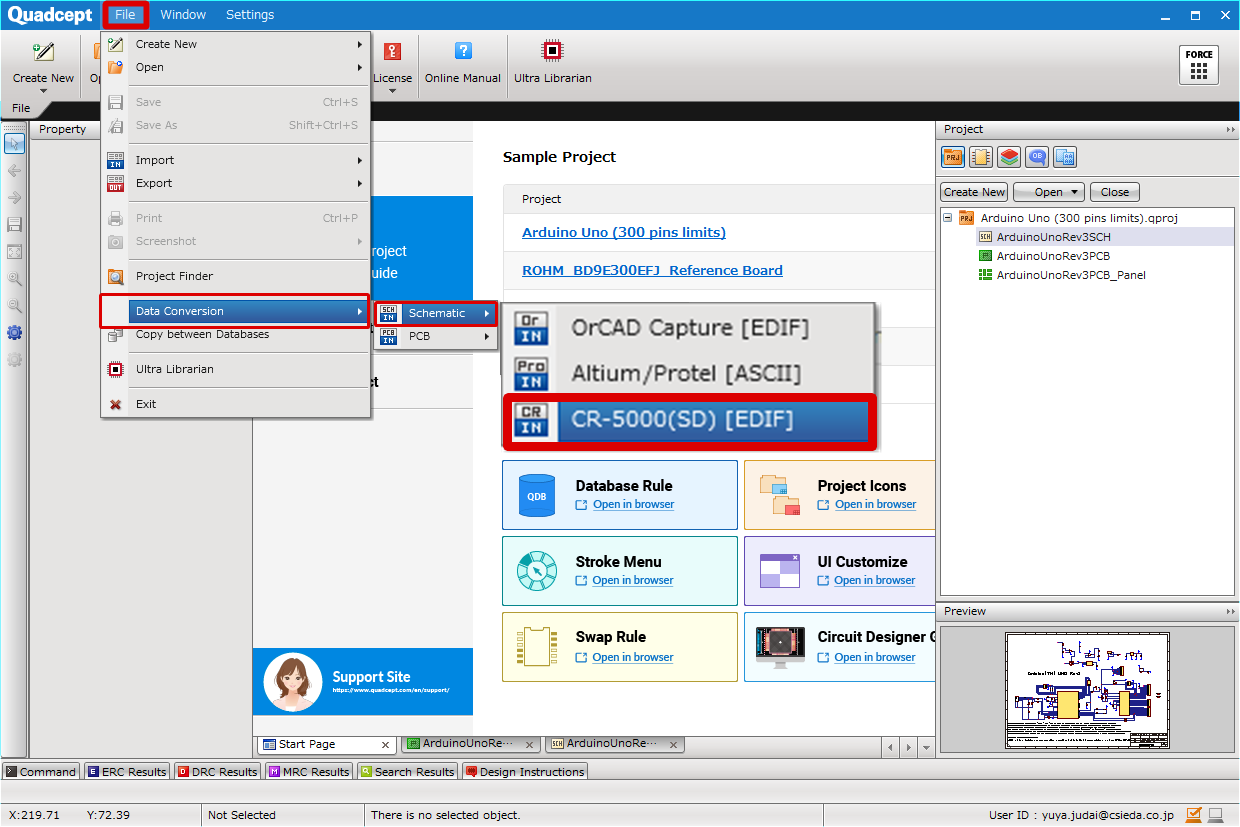 |
| |
The "Open" screen will appear. |
| (2) |
Select a file, and then click "Open" |
|
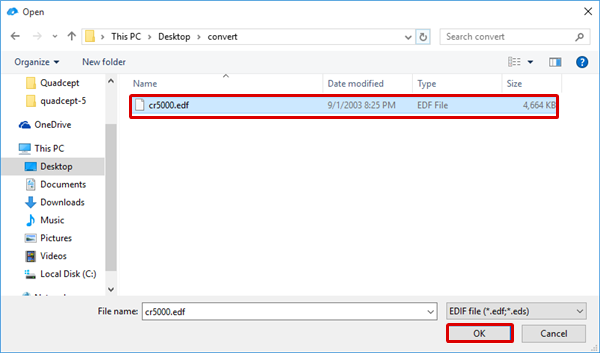 |
| |
A Progress Bar showing the progress will be shown in the Status Bar. |
|
 |
| |
After completing, a message will be displayed. Click "OK". |
|
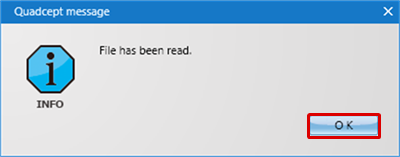 |
| |
The converted project will be shown in the Project Window. |
| |
Open it to confirm the schematic. |
|
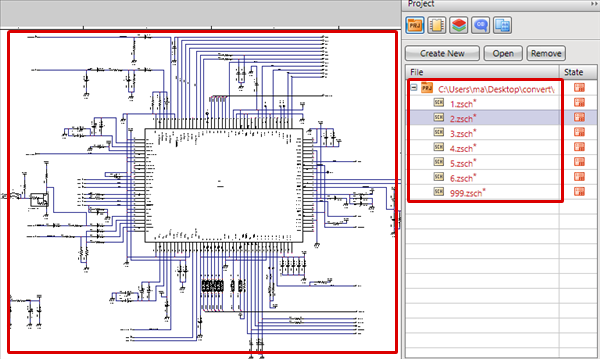 |
*Caution*
- At that time, the data has not yet been saved. To save it, perform the Project Save Process.