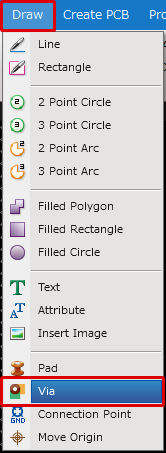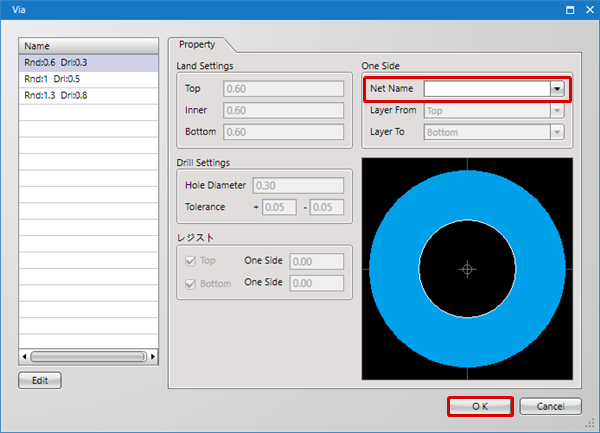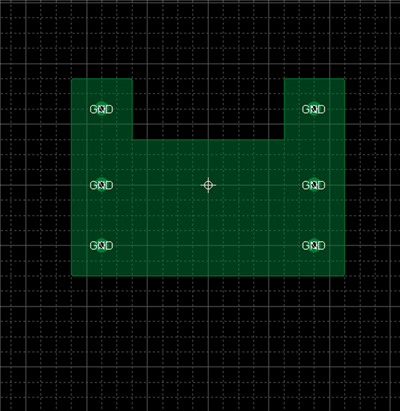There is a method for connecting using multiple Vias for a stable GND Level.
With Quadcept, for such reinforcement Vias, it becomes a reinforcement Via by placing a Via on a plane.
| The following will explain how to place a Via on a plane. |
| (1) |
Select [Draw]
=> [Via]. |
|
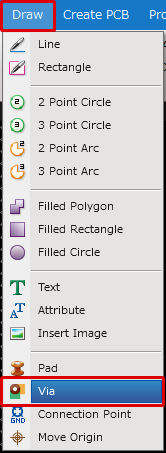 |
| (2) |
Select the Via and Net Name that you want to place, and then click "OK".
Click "OK".
* When there is another Net plane, keep in mind that an error will occur by "Online DRC: Enabled". |
|
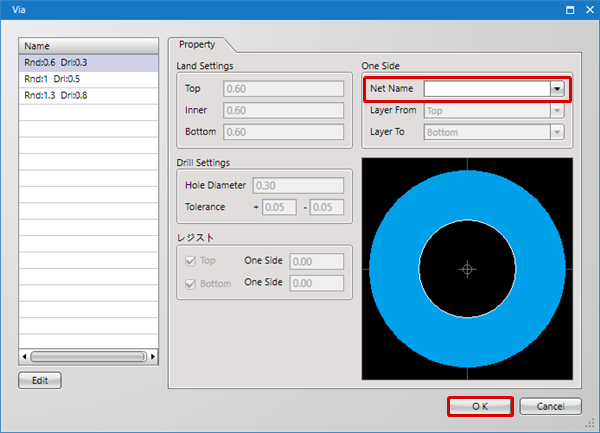 |
| |
Click to place on the plane. |
|
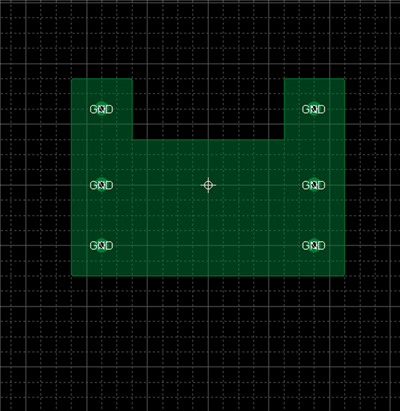 |
There is also a function for Place Via in the Center of the Circle. This is convenient when the position for Place Via is determined by DXF, etc.
Enabling the Allow Stack Via option allows you to stack up multiple vias.