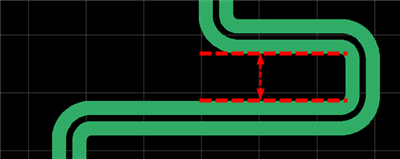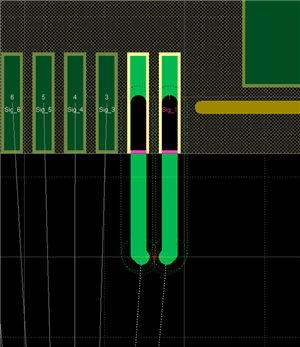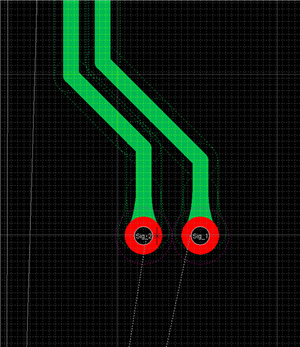PCB Layout CAD : Routing Work
Differential Pair Routes
Differential Pair Routes is paring two signals with mirrored polarity. It has less impact on the outside, and has strong noise resistance.
When the Route Length is set in Differential Pair Settings, by using Tune Differential Pair Route Lengths, the Route Length can be adjusted by clicking on a route after routing and moving the cursor.
For more details about Differential Pair Settings, refer to Differential Pairs in DRC/MRC Settings.
There are the following menus for Differential Pair Routes.
Differential Pair Routes
Tune Differential Pair Route Lengths
| Differential Pair Routes |
| The following will explain how to use Differential Pair Routes. To execute Differential Pair Routes, it is necessary to configure Differential Pair Settings in advance. |
|
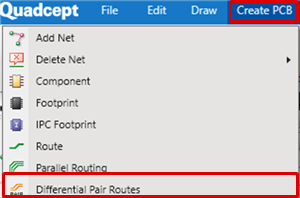 |
|
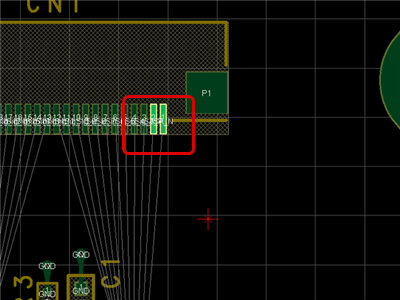 |
|
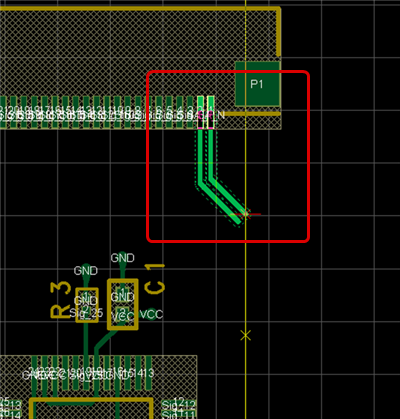 |
| Tune Differential Pair Route Lengths |
| When Differential Pair Settings is set for "Set Route Length", this is the menu for adjusting the Route Length by clicking on a route after routing and moving the cursor. The following will explain the procedure. |
|
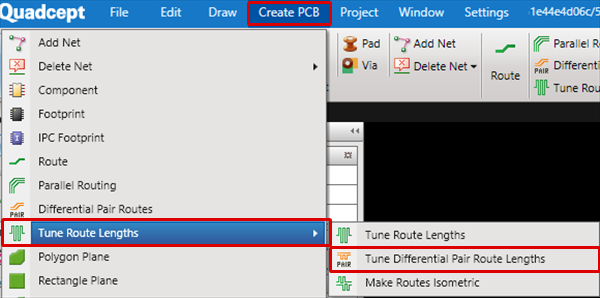 |
|
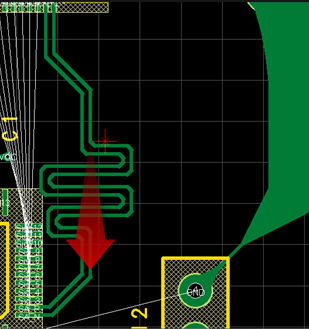 |
|
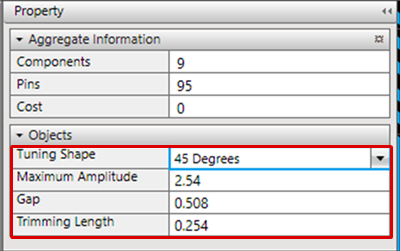 |
Route Tuning Settings
| Item | Content | ||||||
|
Tuning Shape |
Selects a Tuning Shape.
|
||||||
|
Maximum Amplitude |
Sets the Maximum Amplitude for tuning.
|
||||||
|
Gap |
Sets the inner route gap.
|
||||||
|
Trimming Length |
Sets the Trimming Length for inner routes.
|
Next, the following will explain convenient settings when using Differential Pair Routes.
Change Differential Pair Gap
Toggle Straight Routing from Pad
Via Placement Type
| Change Differential Pair Gap |
| The Differential Pair Gap can be changed while routing. |
|
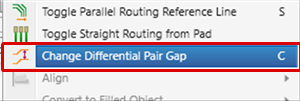 |
|
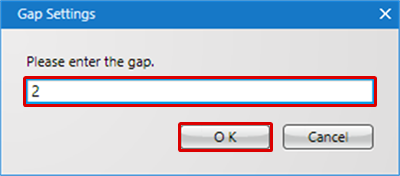 |
|
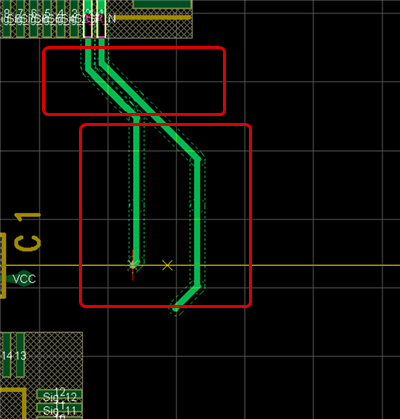 |
Toggle Straight Routing from Pad
By toggling the route pull direction from the pad, it is possible to pull the routing in a straight line so that the route in the pad bends as little as possible.
Toggle the setting if the route deteriorates when pulling Differential Pair Routes.
During Differential Pair Routing, right-click and execute [Toggle Straight Routing from Pad].
| Straight Routing from Pad Enabled | Straight Routing from Pad Invalid |
|
|
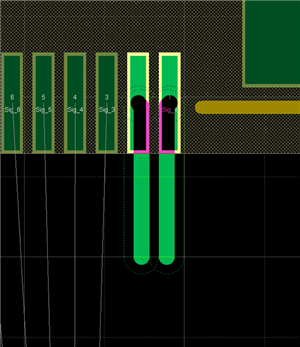 |
Via Placement Type
It is possible to specify the pattern for placing Vias.
| Single Row | Houndstooth Check |
|
|
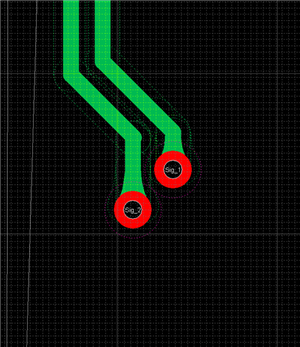 |