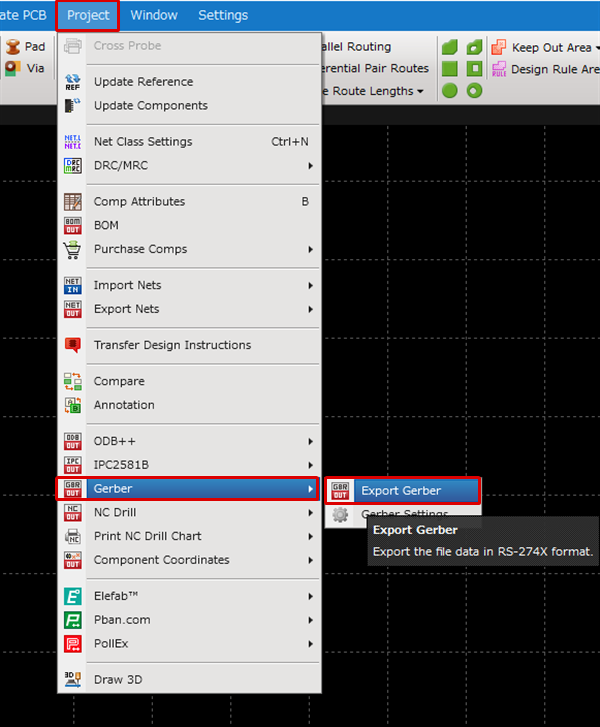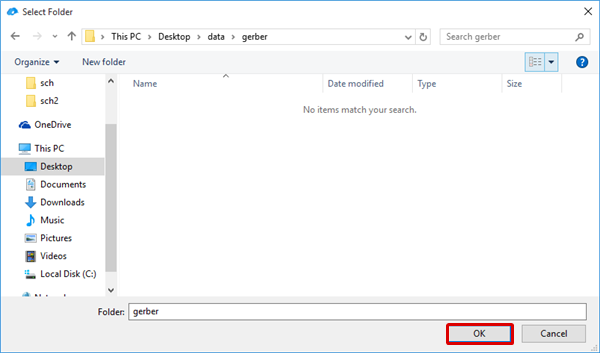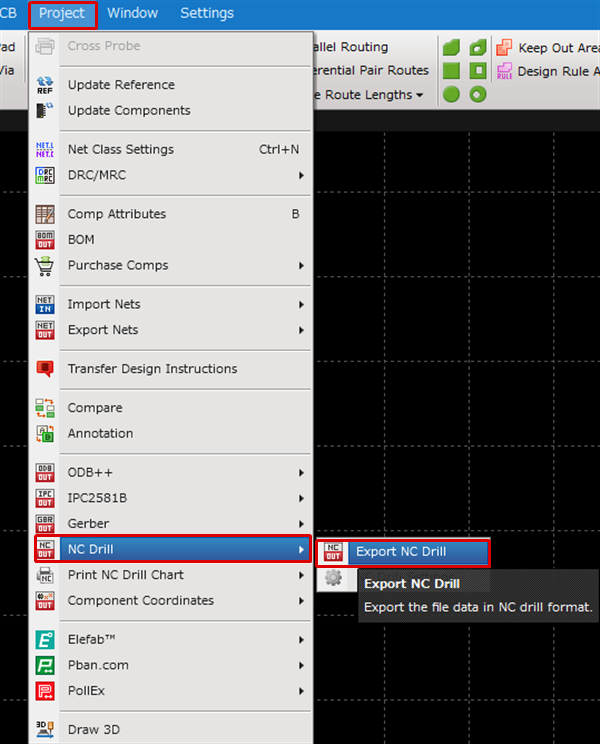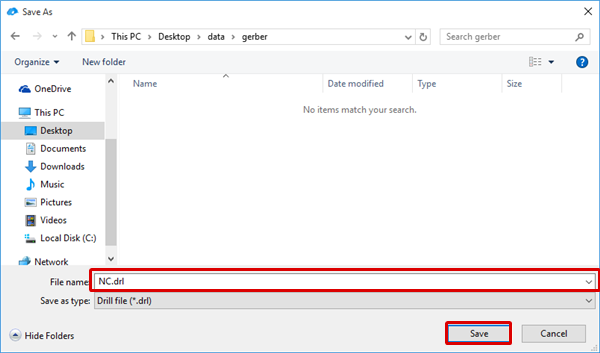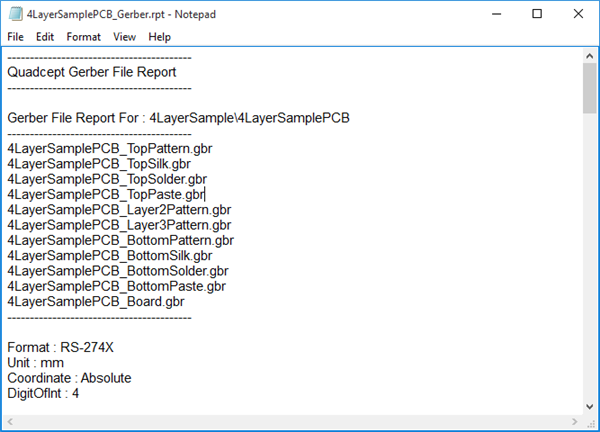The following will explain how to export Gerbers when requesting board manufacturing.
The following data is required for board manufacturing.
The following will explain how to export each type of data from Quadcept.
- Gerber Data
- Drill Data (Drill List)
- Manufacturing Instructions
Gerber Data
|
The following will explain how to export Gerber data.
Gerber data in Quadcept automatically becomes "PCB File Name_Batch List Name.gbr".
For example, it is exported as "4LayerSamplePCB_TopPattern.gbr", with the File Name indicating the relationship between the Gerber File and export source PCB.
|
| (1) |
[Project]
=> [Gerber]
=> [Export Gerber].
=> The "Select Folder" screen will open. |
|
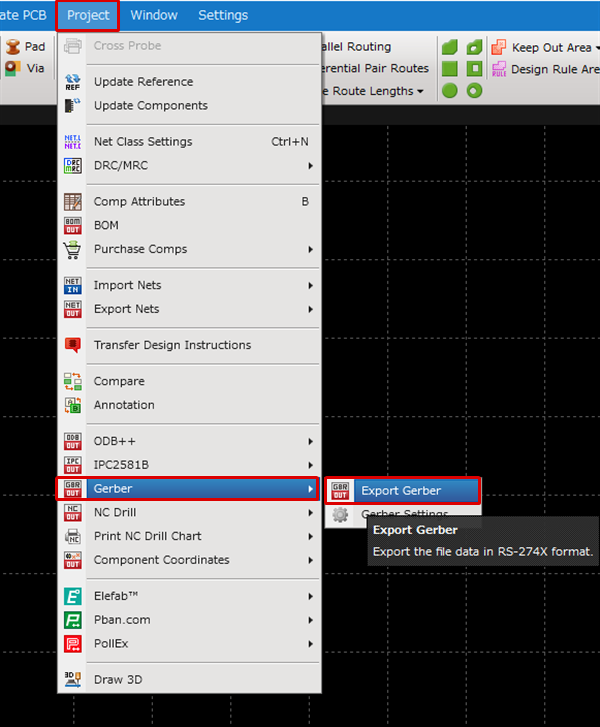 |
| (2) |
Select the folder with the Gerber File you want to export.
Click "OK". |
|
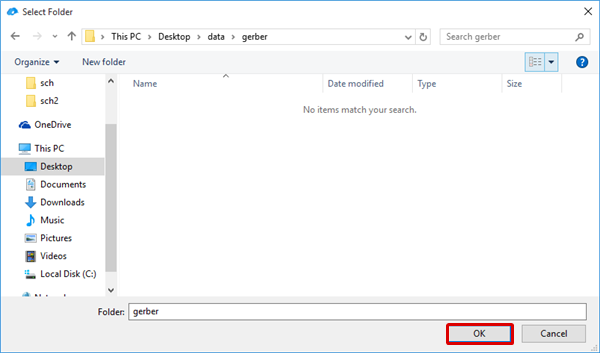 |
For more details about Export Gerber Settings, refer to "Gerber" in PCB Settings.
Drill Data (Drill List)
|
The following will explain how to export an NC Drill data.
Drill data allows you to export Drill contents as a Report File.
Drill data in Quadcept automatically becomes "PCB File Name_PCB NCDrill.drl",
and the Report File becomes "PCB File Name_PCB NCDrill.rpt", which indicates the relationship with the export source PCB using the File Name.
|
| (1) |
[Project]
=> [NC Drill]
=> [Export NC Drill].
=> The "Open" screen will appear. |
|
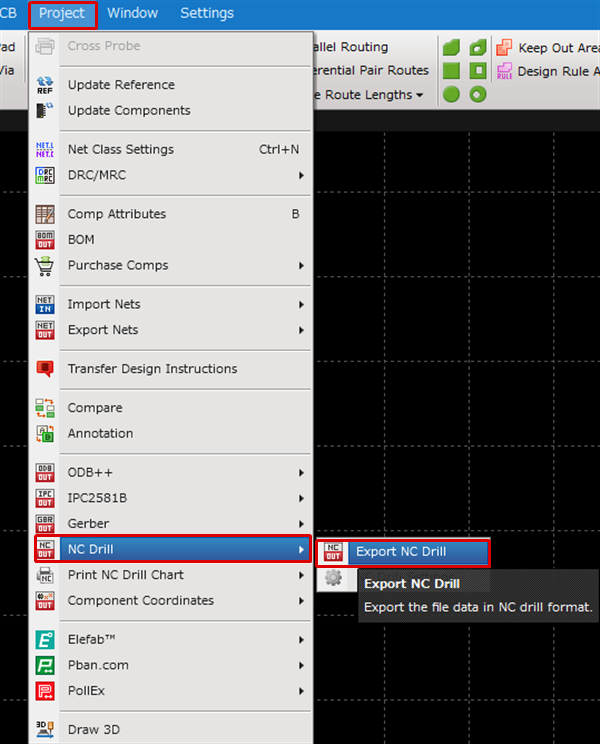 |
| (2) |
Input a File Name, and then click "Save". |
|
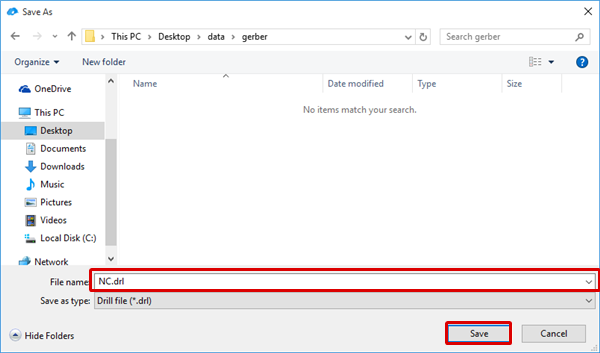 |
For more details about Export NC Drill, refer to "NC Drill" in PCB Settings.
Manufacturing Instructions
Each layer and File Name is collected in a Memo (*.txt) as manufacturing instructions, and it is saved in the same folder as shown below.
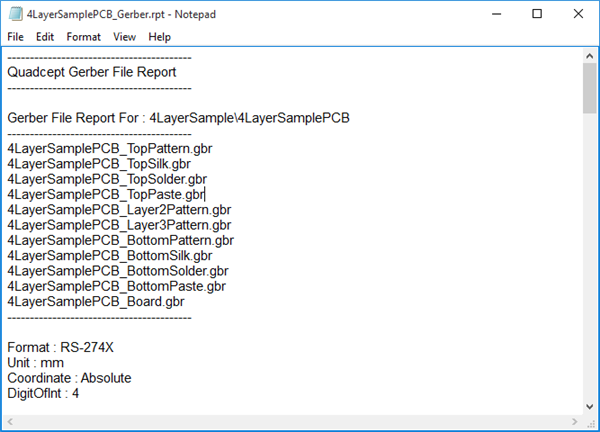
Compress the above data into one file, and register it after login.