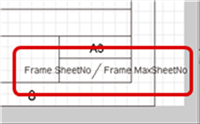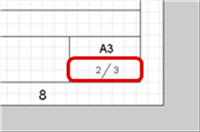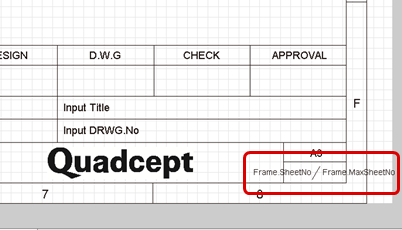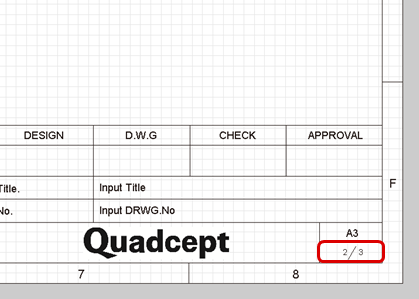Schematic Capture : Editing the Drawing Frame
Update Drawing Frame Information
Update Drawing Frame Information allows you to update the drawing frame attributes of the project currently being edited.
Attributes that will be updated are the Macro Attributes set in the drawing frame.
| Before Executing | After Executing |
|
|
|
Updating Drawing Frame Information
| Update Drawing Frame Information |
| When Update Drawing Frame Information is executed, the Macro Attribute values placed in the drawing frame will automatically be updated. The following will explain the method for executing Update Drawing Frame Information. |
|
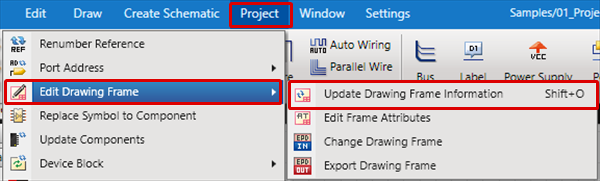 |
|
|