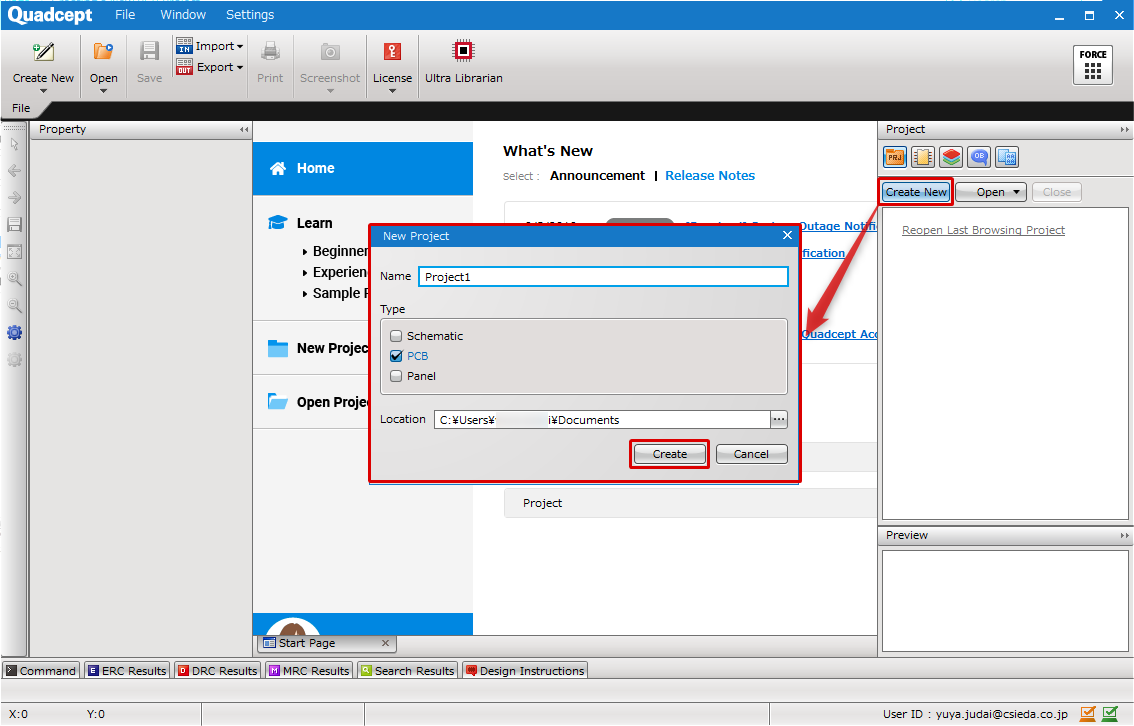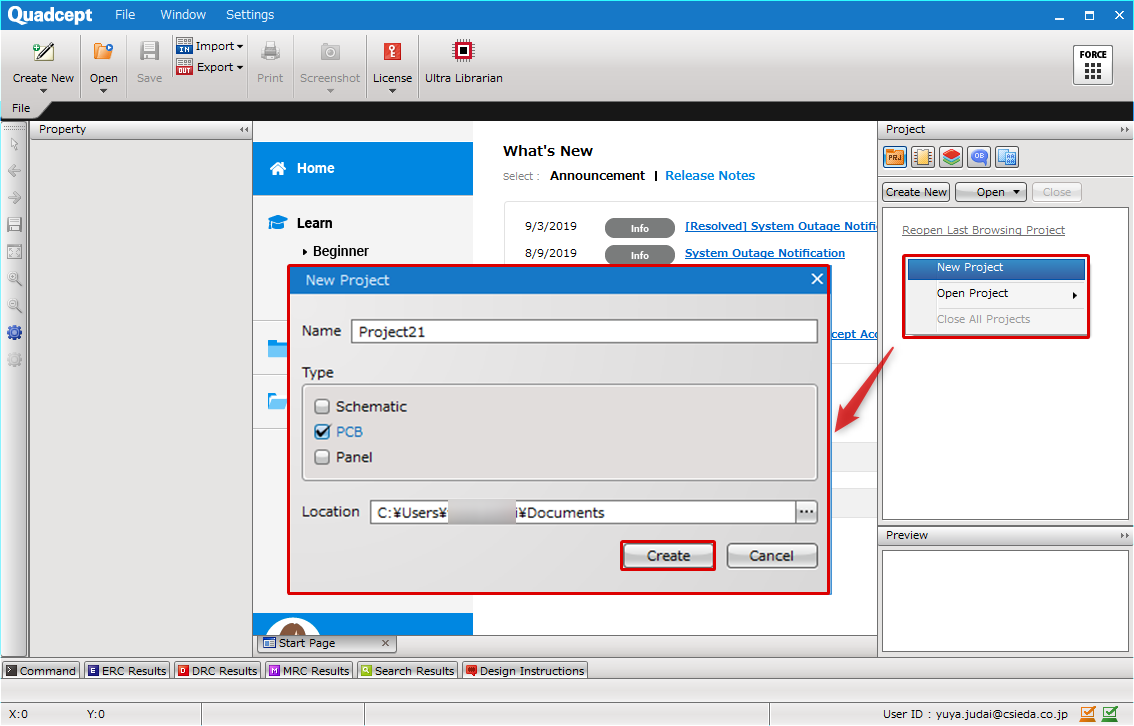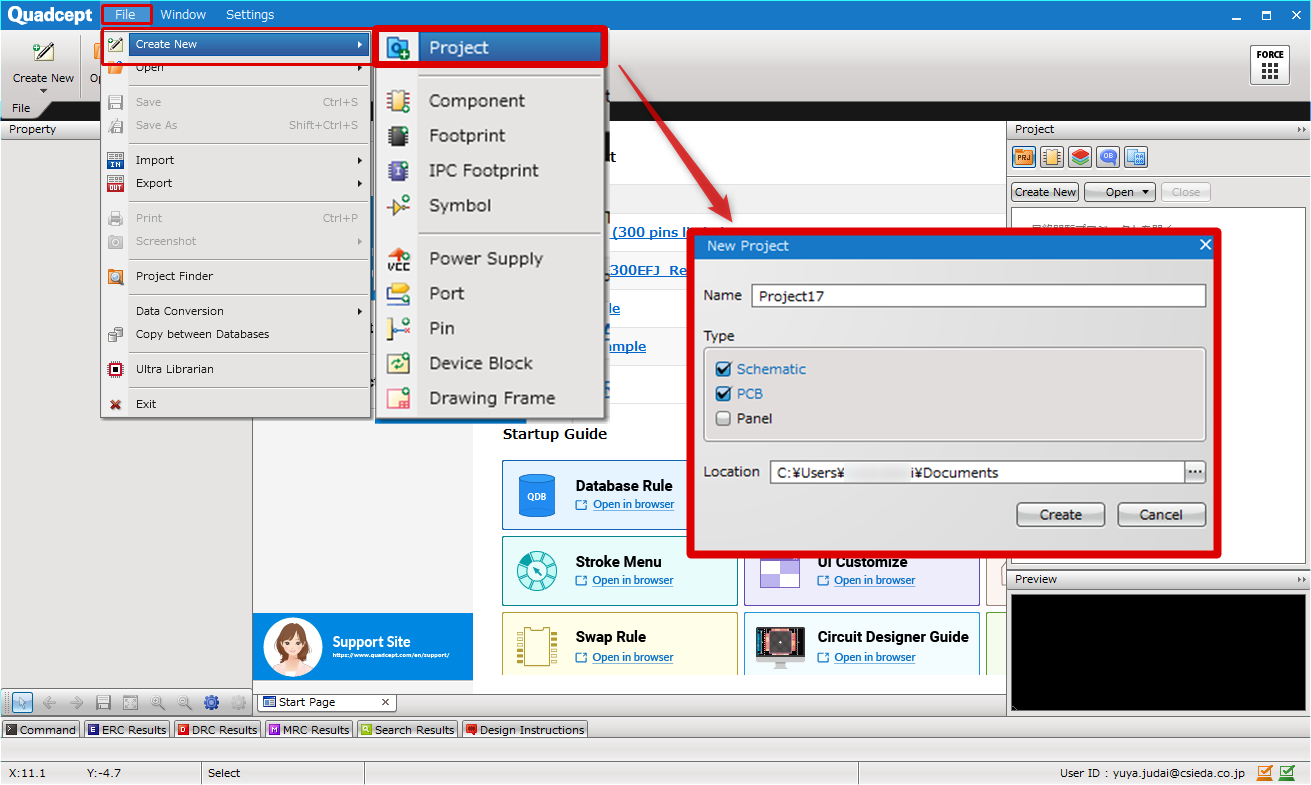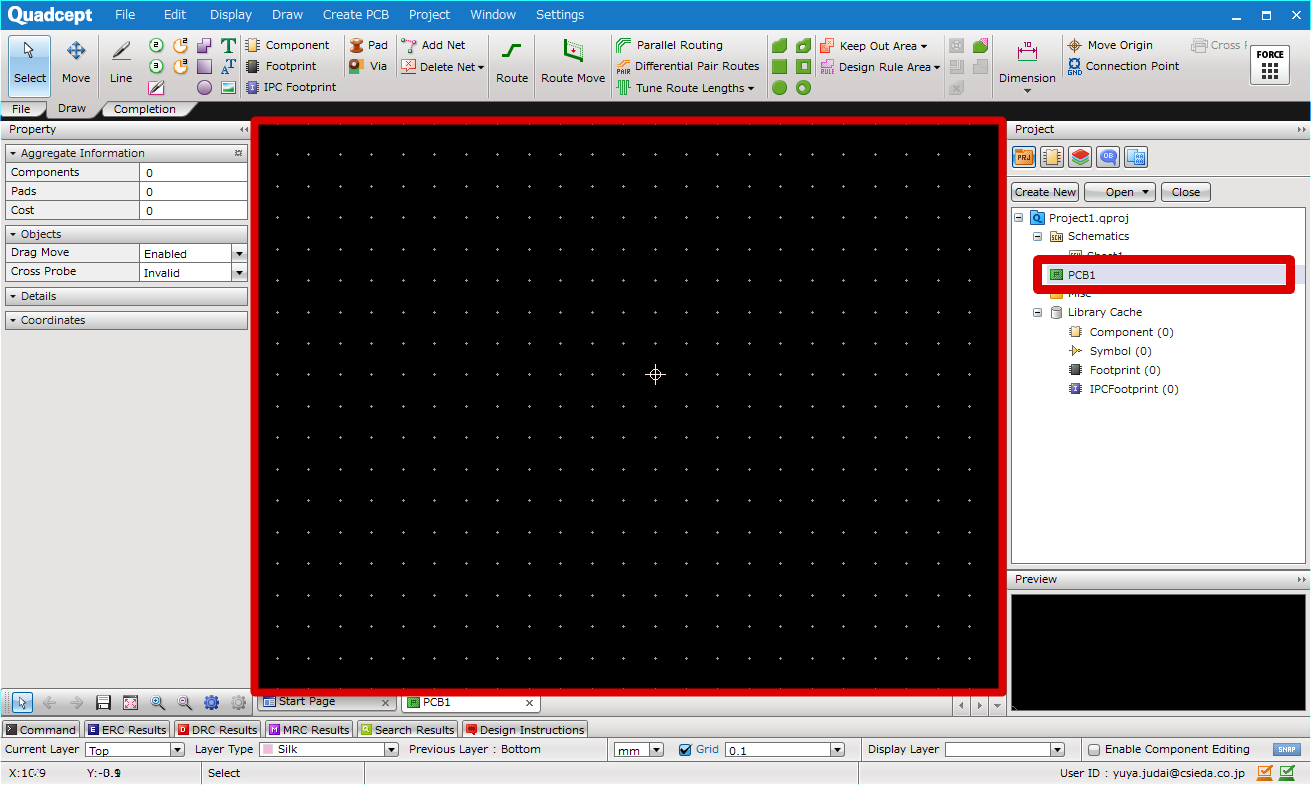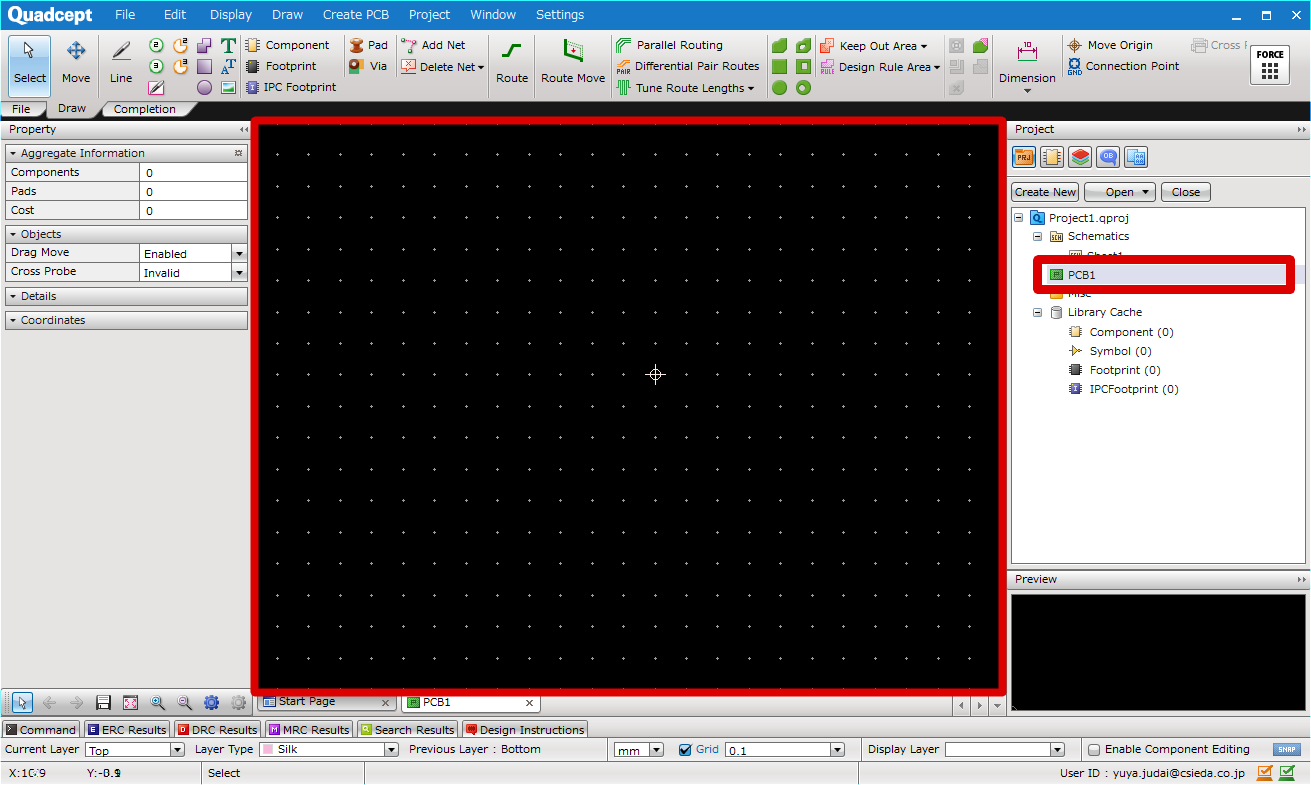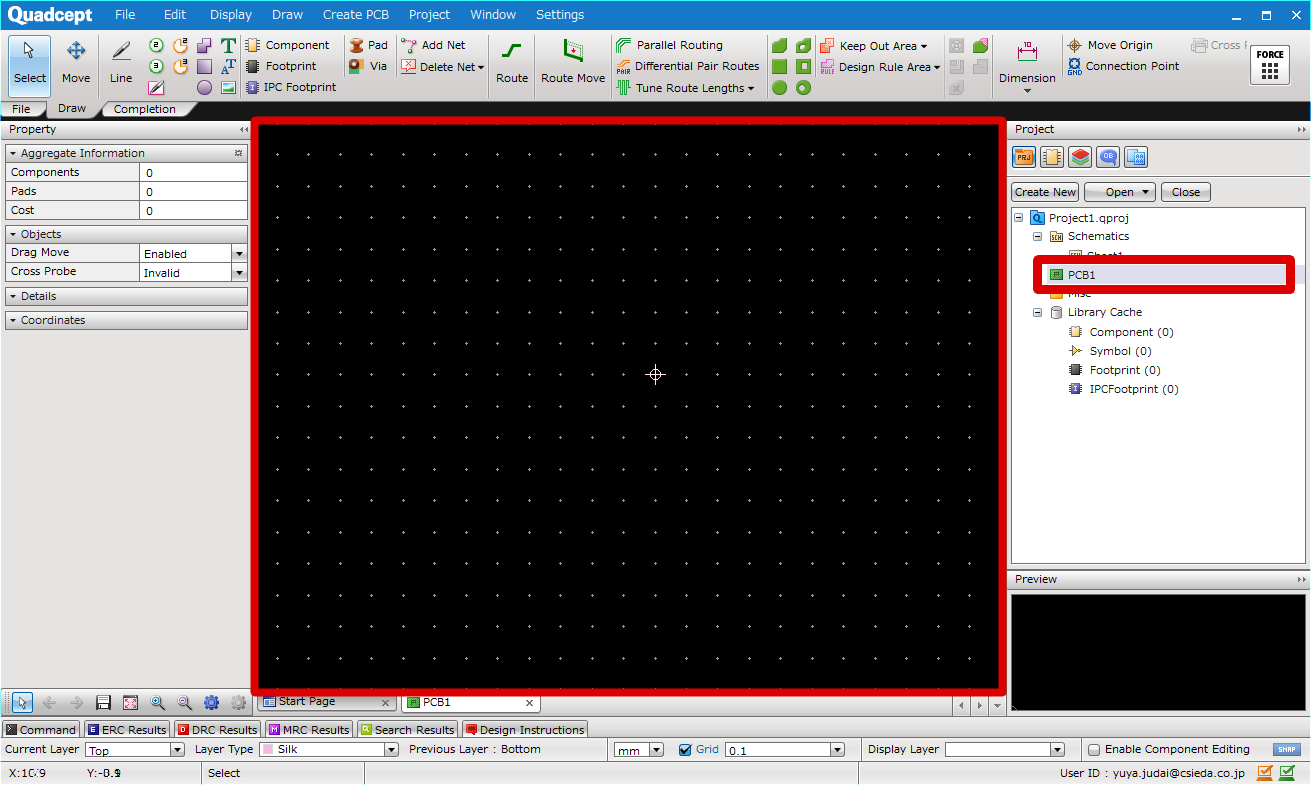This is the method for creating a PCB Project. When a new PCB Project is created, there is one PCB sheet inside.
A new PCB project can be created using one of the following methods.
- Using the Create New Button
- Using the Right Click Menu
- Executing from the Menu
| The following will explain the method using the Create New button in the Project Window. |
| (1) |
Create New
=> [PCB]
=> [Create]
|
|
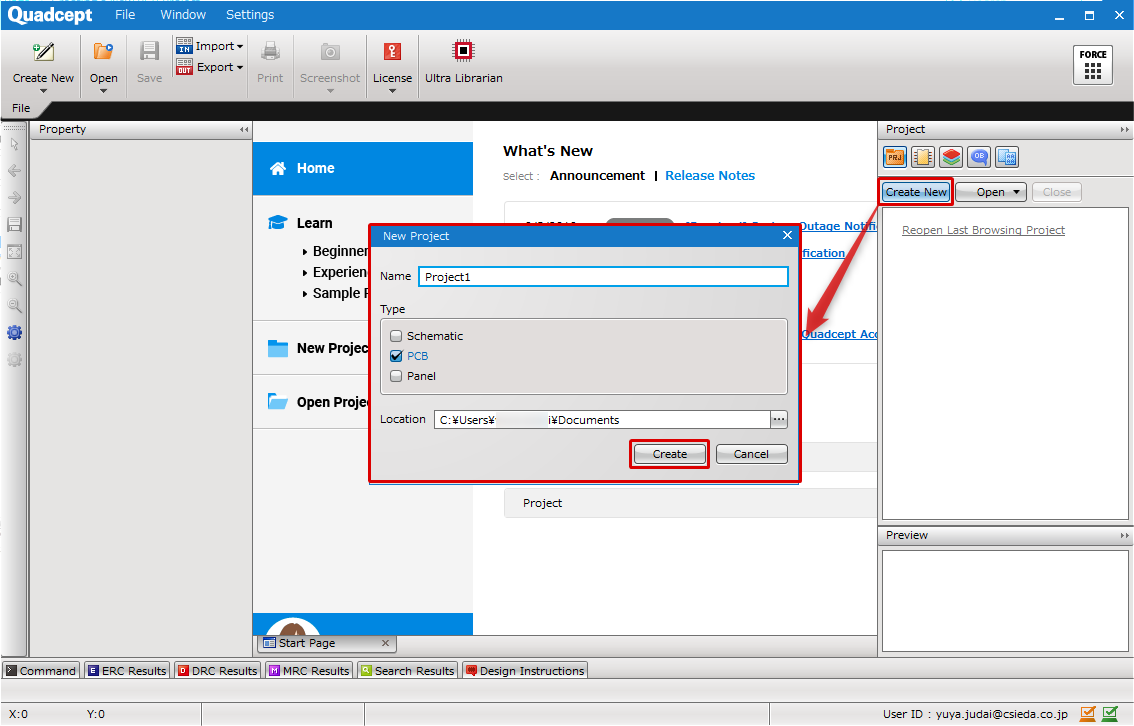 |
| |
A project with one PCB is created.
The PCB is automatically opened. |
|
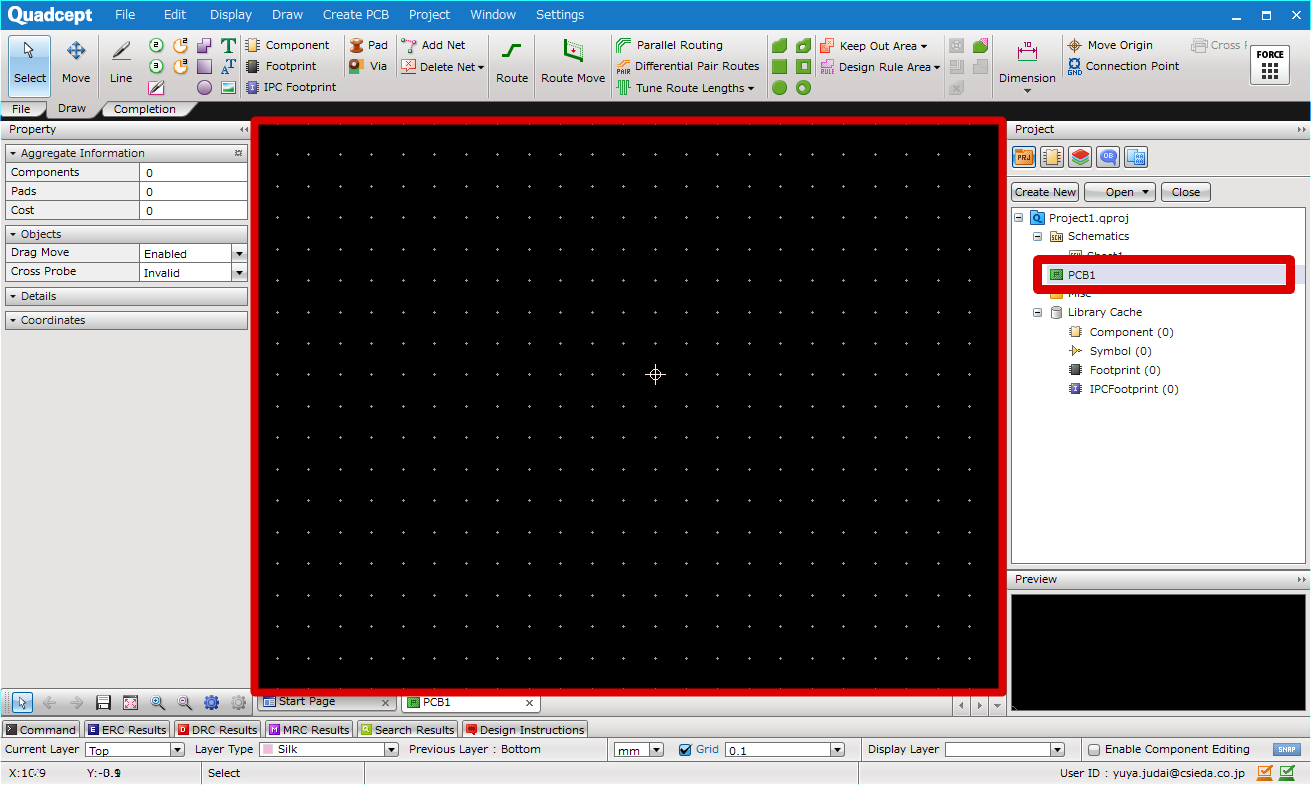
|
| The following will explain the method using the Right Click Menu in the Project Window. |
| (1) |
In the Project Window
Right click
Click
=> [New Project]
=> [PCB ]
=> [Create]
|
|
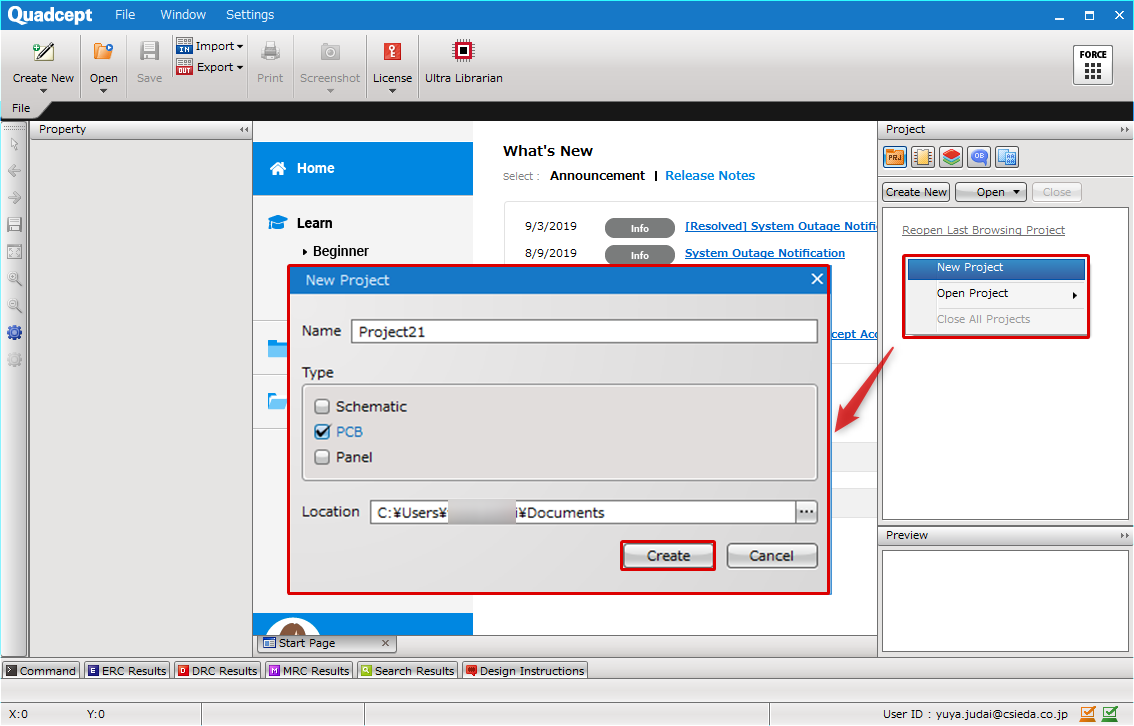 |
| |
A project with one PCB is created.
The PCB is automatically opened. |
|
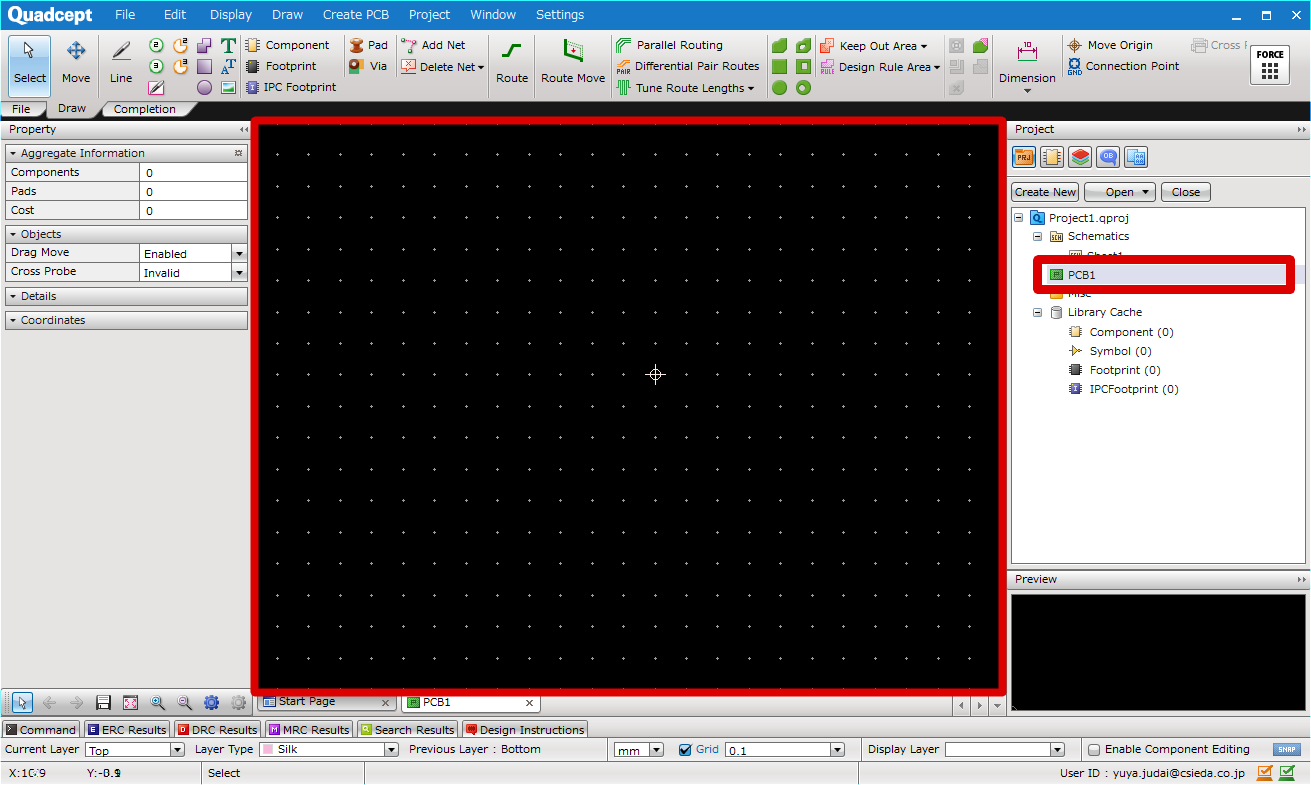
|
| The following will explain the method using the Menu. |
| (1) |
[File]
Click => [Create New]
=> [Project]
=> [PCB]
=> [Create]
|
|
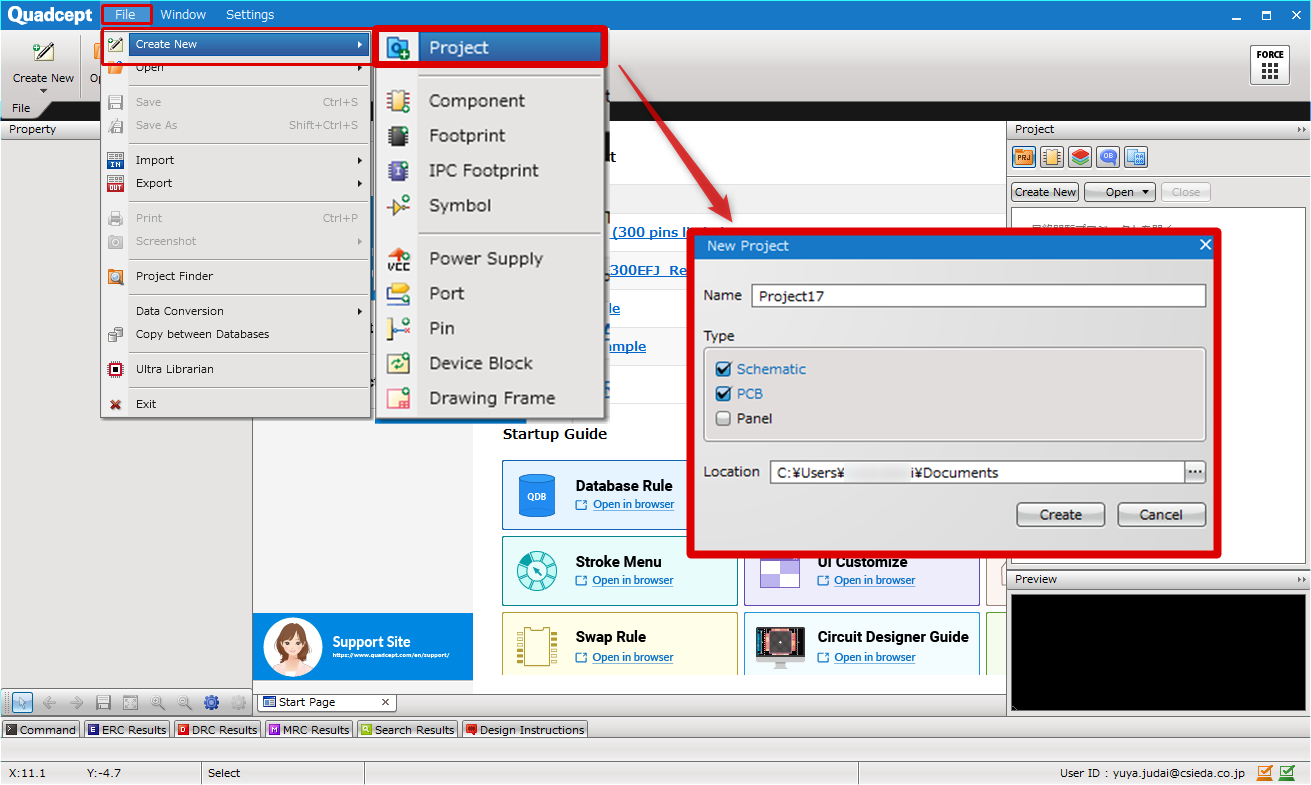 |
| |
A project with one PCB is created.
The PCB is automatically opened. |
|
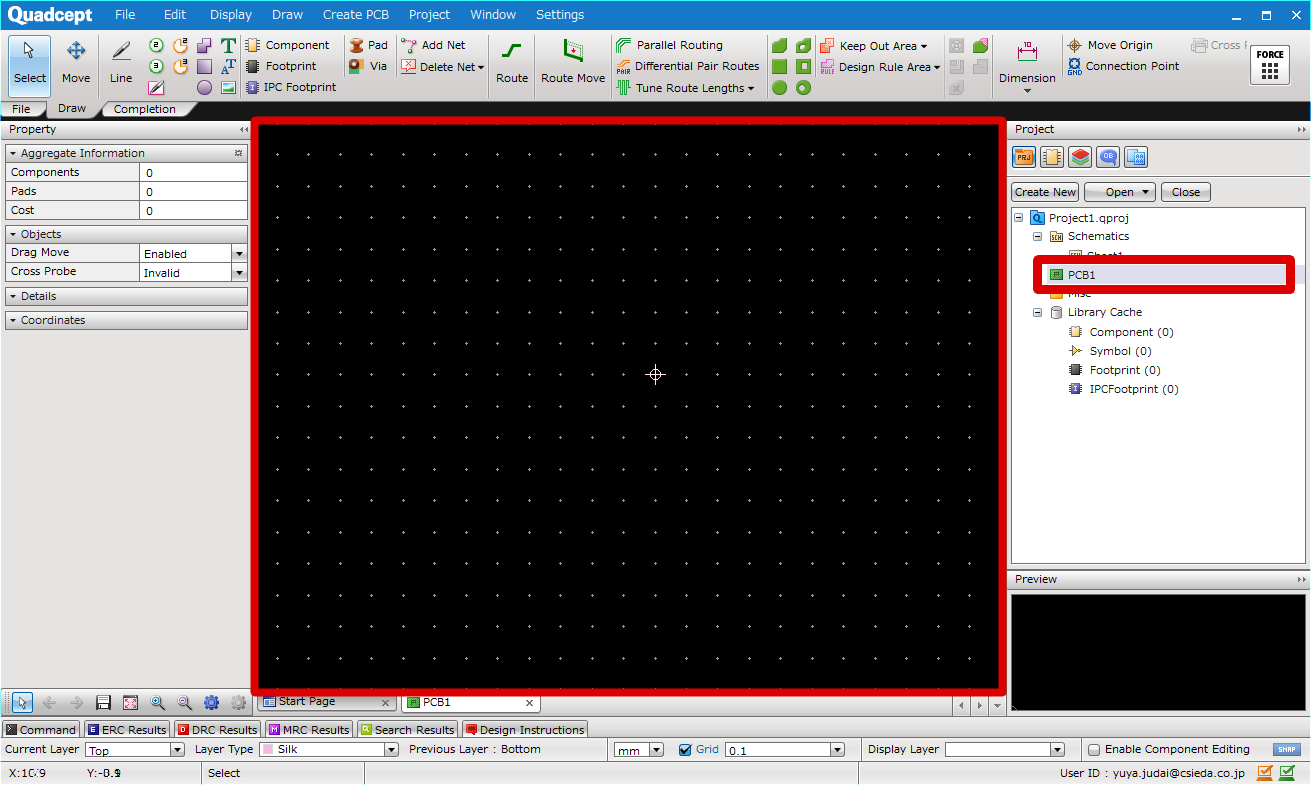
|