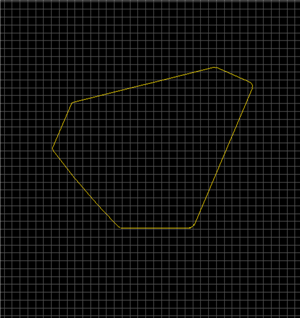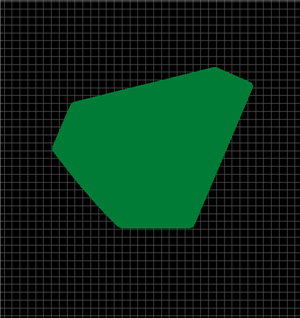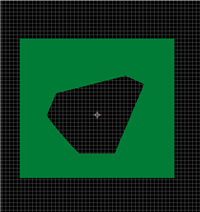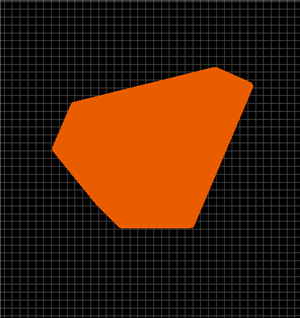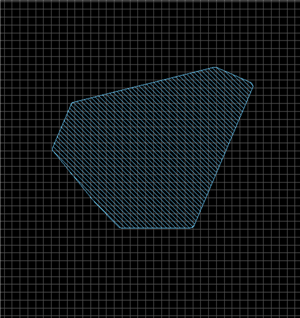PCB Layout CAD : Various Convenient Functions
Convert to Line
Filled Polygons/Planes/Cutouts/Keep Out Areas/Design Rule Areas can be converted to connected Lines and Arcs.
|
Line |
|
|
Filled Polygon |
|
|
Plane |
|
|
Cutout |
|
|
Keep Out Area |
|
|
Design Rule Area |
|
| Convert to Line |
|
 |
|
 |
|
 |
|
 |