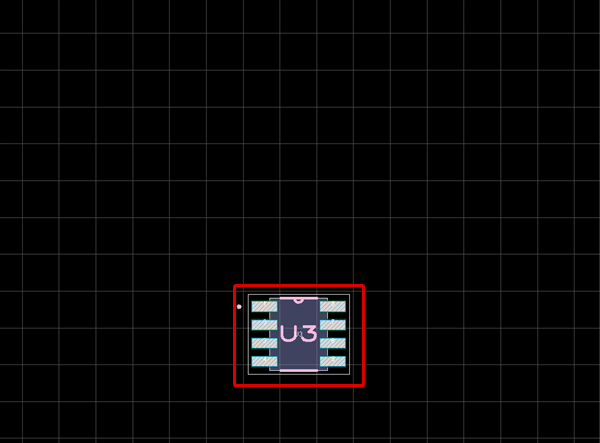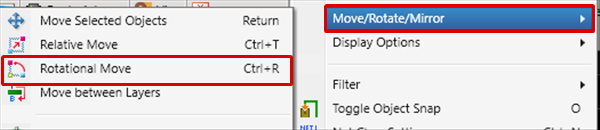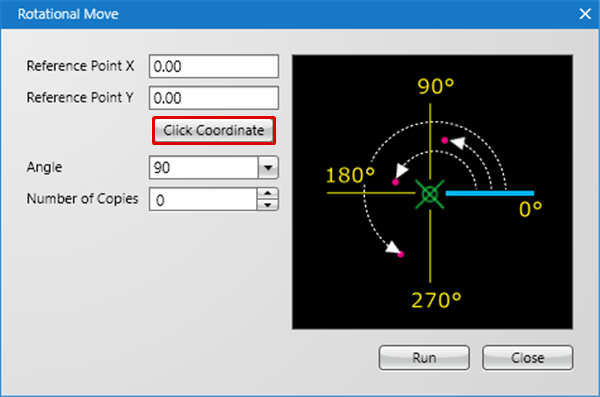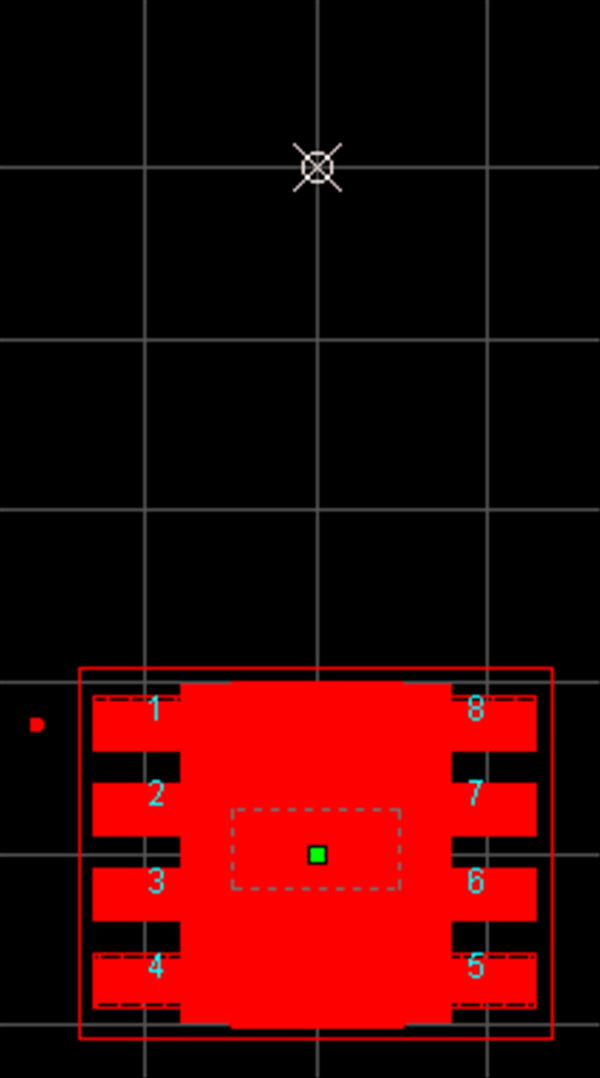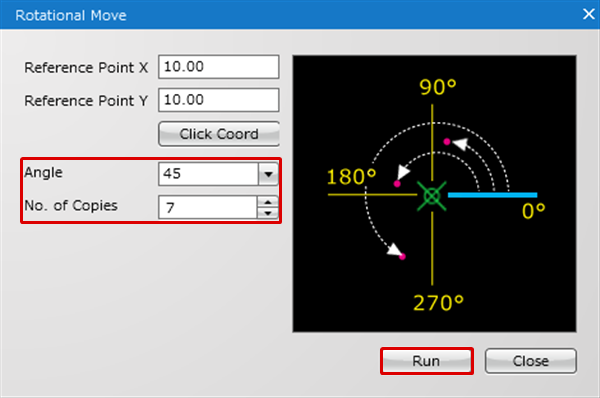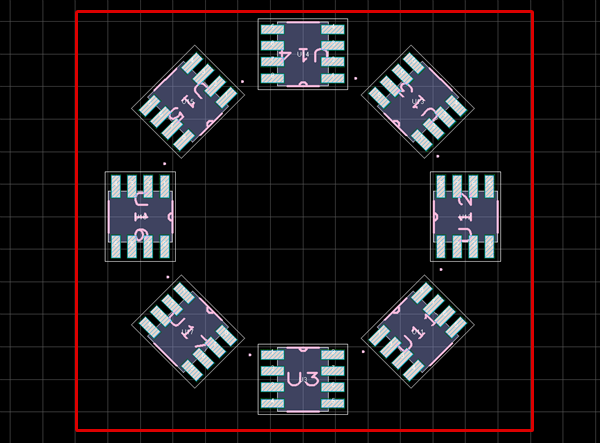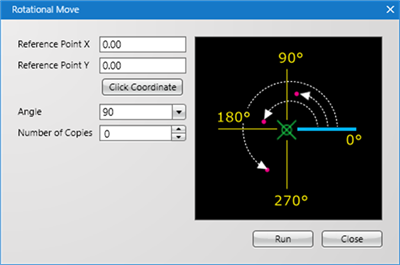With Rotational Move, it is possible to specify a numerical value for a selected object and execute Move/Copy.
| Rotational Move |
|
Rotational Move (Copy) can be executed for the selected object at the angle specified according to the Reference Point X/Y Coordinates as the center.
|
|
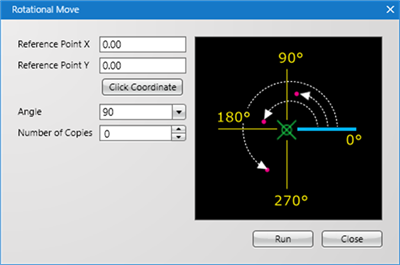
|
When the Number of Copies is "0", it becomes Move, and when the Number of Copies is "1" or higher, it becomes Copy.
Rotational Move (Copy) can be executed by configuring the X Axis and Y Axis Length of Move settings for the selected object.
The following will explain the method for XY Coordinates. |
| (1) |
Select the object that you want to move. |
|
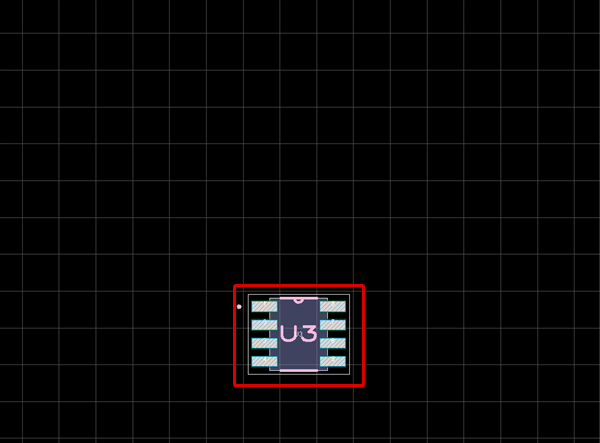 |
| (2) |
Right click
Select => [Move/Rotate/Mirror]
=> [Rotational Move].
=> The "Rotational Move" screen will open. |
|
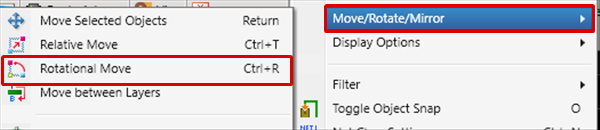 |
| (3) |
Click "Click Coordinate". |
|
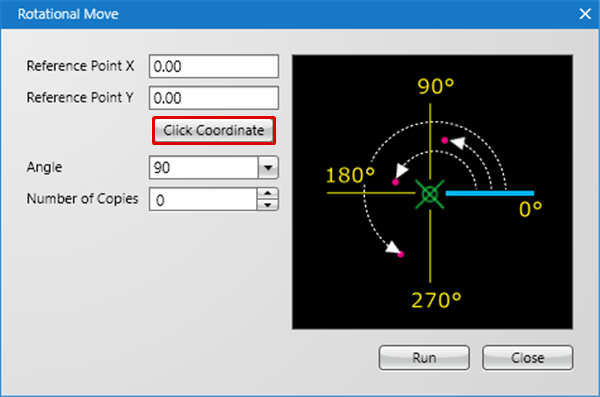 |
| (4) |
Click the reference point coordinate for rotation. |
|
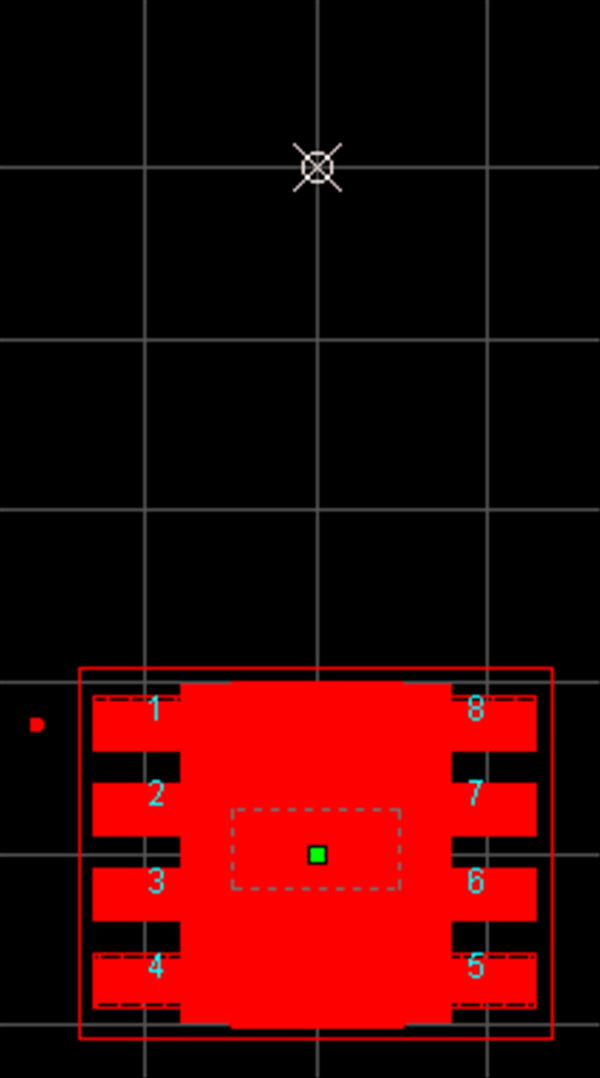 |
| (5) |
Configure settings and then click "Run". |
|
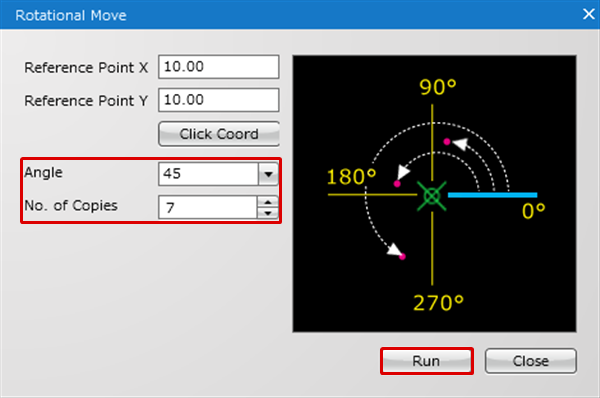 |
| |
The selected object will be copied. |
|
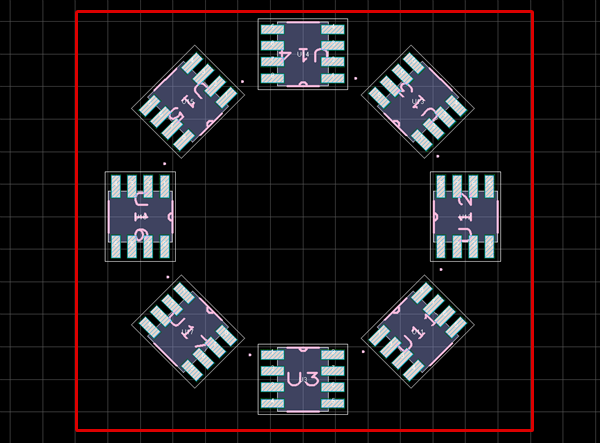 |