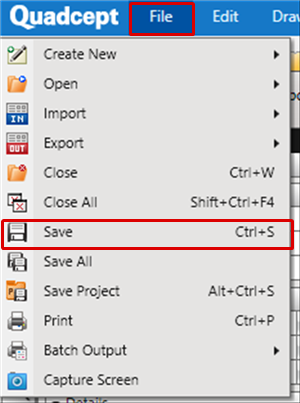The Save Menu is used for performing an Overwrite Save of data being created.
If the data has not yet been saved after being newly created, the "Save As" screen will open. Give it a name and then save it.
| This is used for performing an Overwrite Save of data being created. |
| (1) |
Click [File]
=> [Save]. |
| |
This can also be done using the Shortcut Key "Ctrl+S". |
|
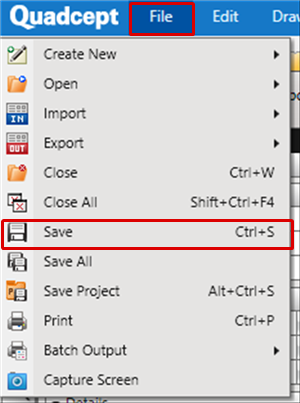 |
Keep in mind that for Save, the data will be overwritten without an overwrite confirmation message being opened.
It is recommended that you save data using the "Save As" menu.