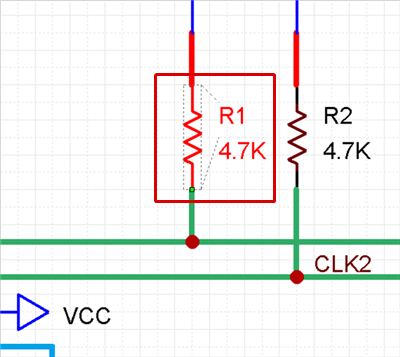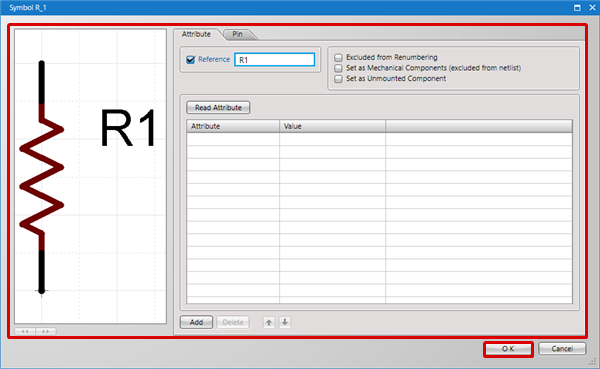Edit the attributes of symbols and pin, etc., that have already been placed.
| The following is the operation for editing already placed symbols. |
| (1) |
Select a symbol
Double click
=> [Edit Symbol Dialog]
will be displayed. |
| |
Or, Select a symbol
Right click
=> [Show Attribute]. |
|
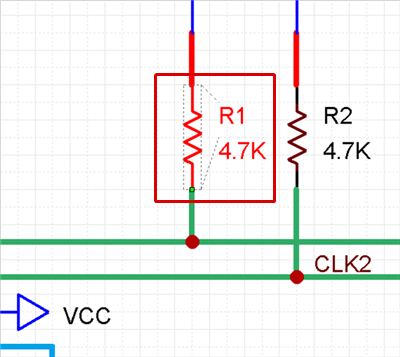 |
| (2) |
Edit the values, and then click "OK". |
|
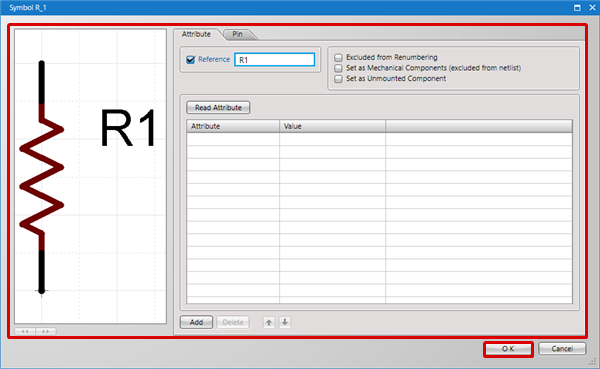 |
If you set frequently confirmed attributes in the Property Display, you can confirm the contents in the Property Window by simply selecting.
If you input an attribute to a symbol, for Replace Symbol to Component, search can be performed according to the input attribute.