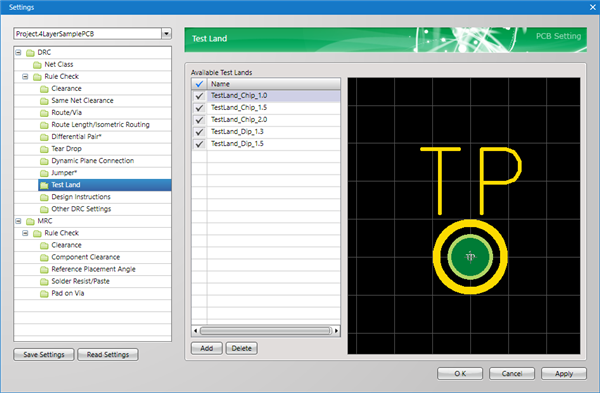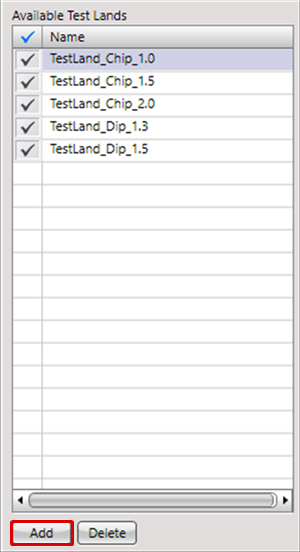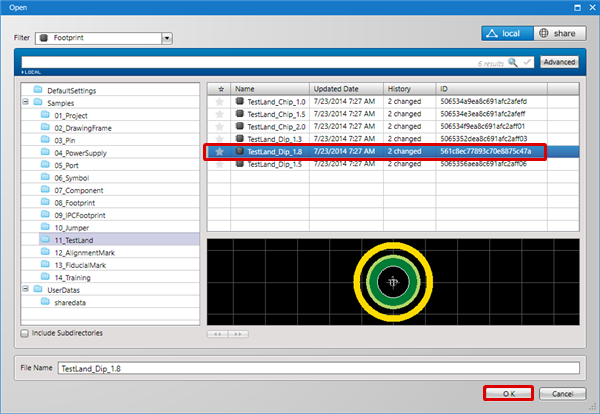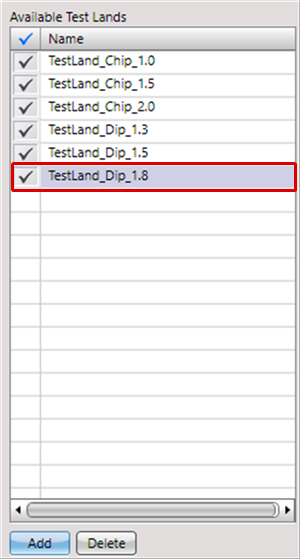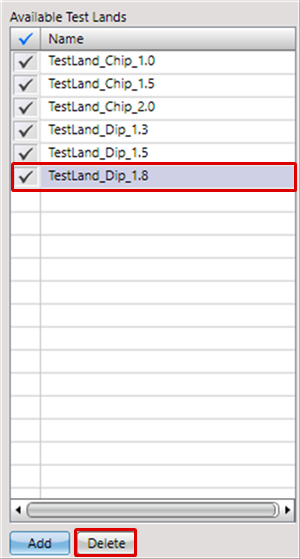A Test Land, also referred to as a Test Pin or Test Point, is a point used for board electrical tests.
With Quadcept, it is possible to generate Test Lands as a batch for all Nets.
For more details about opening the DRC/MRC Settings screen, refer to About DRC/MRC Settings.
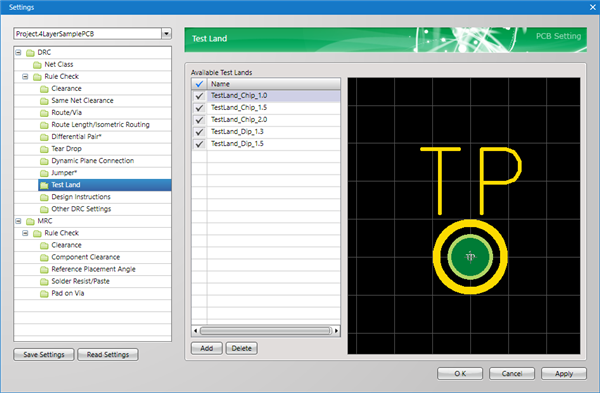
Test Lands can be generated as a batch from Create Test Land Automatically.
Adding a Test Land
The following will explain how to add a Jumper Shape created using a footprint as a Test Land.
For more details on how to create footprints, refer to Creating Footprints. |
| (1) |
Click the "Add" button. |
|
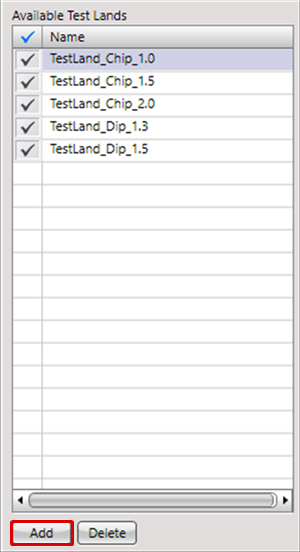 |
| (2) |
Select a footprint and click "OK". |
|
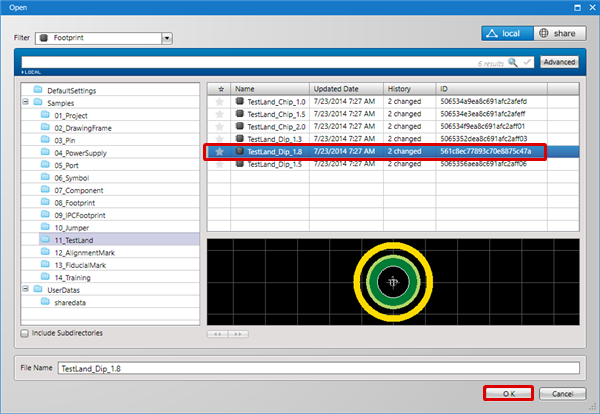 |
| |
The Test Land will be added. |
|
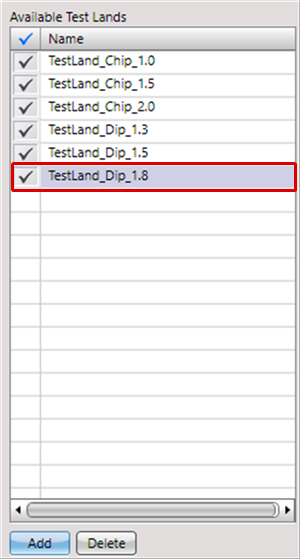 |
Deleting a Test Land
| The following will explain how to delete a registered Test Land. |
| (1) |
Select the Test Land that you want to delete. |
| (2) |
Click the "Delete" button. |
|
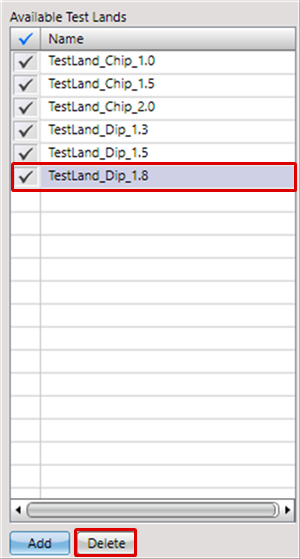 |
Even when it is deleted, only the registration is removed from the Available Test Lands List. The Footprint is not deleted.
By removing the check on the left, it is also possible to remove it from the Create Test Land Automatically list.