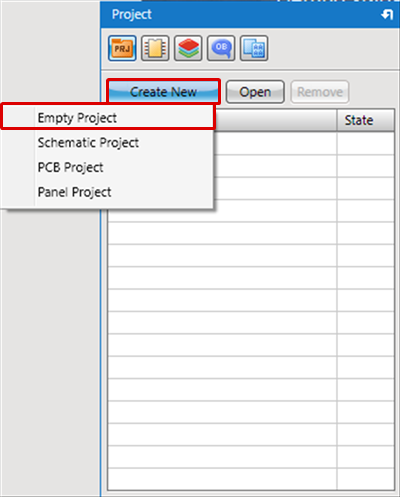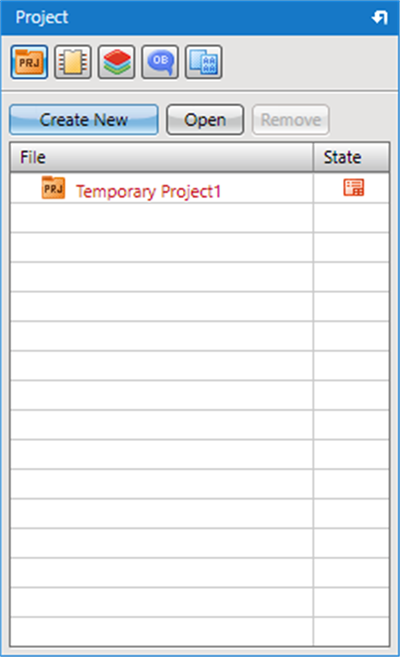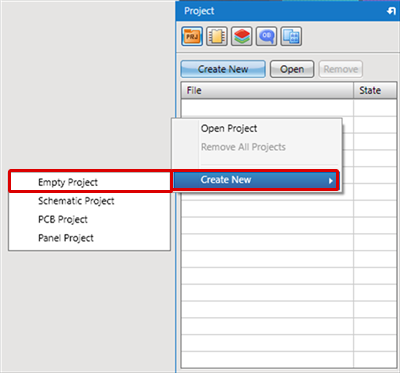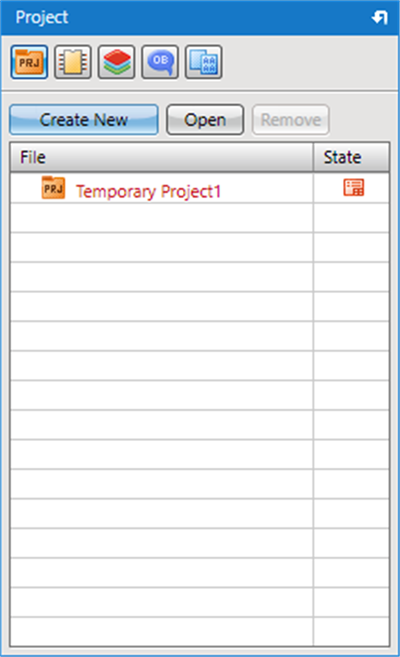This is the method for creating a new project.
In this status, there are no sheets, so you cannot begin designing. To begin designing, you must execute Add Schematic Sheet, Add PCB Sheet, Add Panel Sheet.,or Add File.
This can be done using one of the following methods.
=- Using the Create New Button
=- Using the Right Click Menu
| This is the method for creating a new empty project. |
| (1) |
Click "Create New"
=> [Empty Project]. |
|
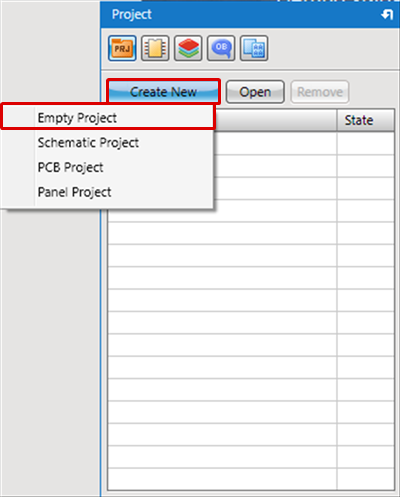 |
| |
An empty project is created. |
|
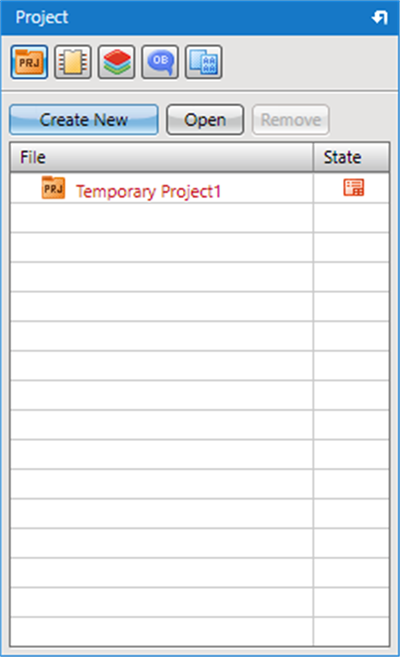 |
| The following will explain the method using the Right Click Menu in the Project Window. |
| (1) |
In the Project Window
Right Click
Click => [Create New]
=> [Empty Project]. |
|
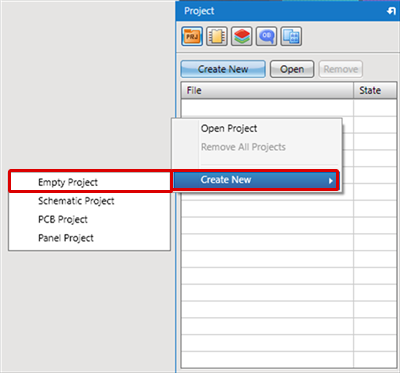 |
| |
An empty project is created. |
|
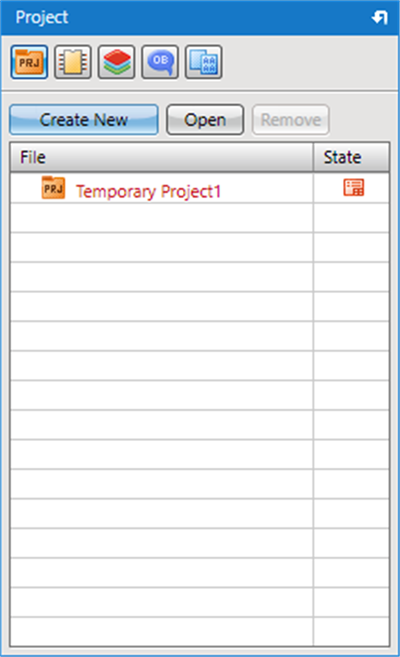 |