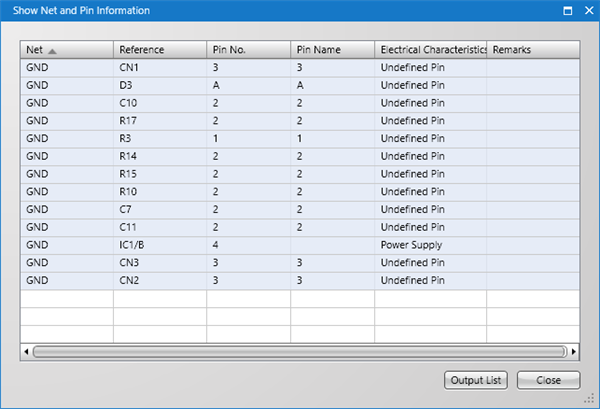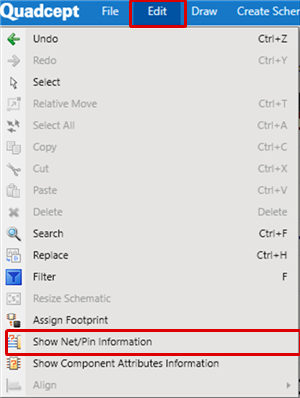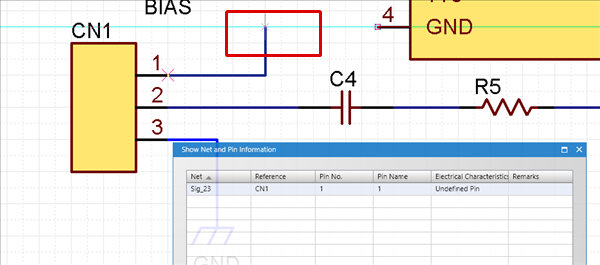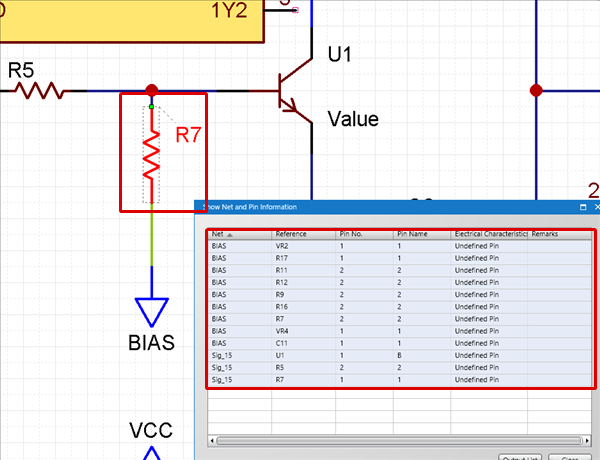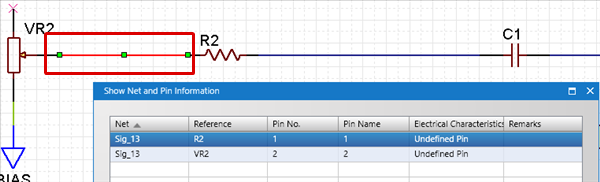It is possible to display and confirm connection information (Net, Reference, Pin No., Pin Name, Electrical Characteristics, and Remarks) for the Net connected to the selected object as a list.
It is possible to reselect an object while displaying the Show Net/Pin Information screen.
This allows you to perform connection while confirming the Net after wiring or while confirming the Electrical Characteristics of the pin during wiring.
While Wiring: Displays information of the "Net" being wired or of the "Pin" of the pulled pin
Selected Component: Displays information of the Net/Pin connected to the selected component
Selected Wire: Displays information of the Net/Pin connected to the Net of the selected wire
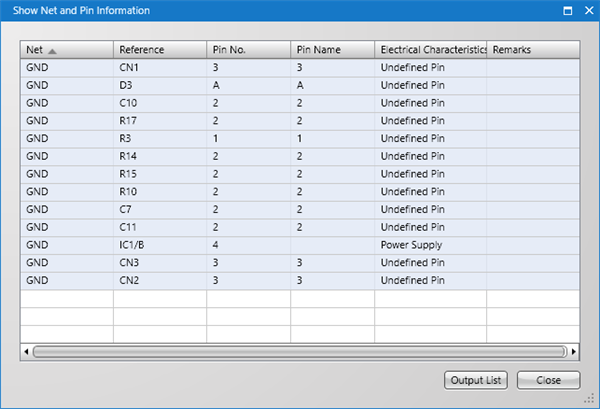
| The following will explain how to display and use the Show Net/Pin Information screen. |
| (1) |
Select [Edit]
=> [Show Net/Pin Information]. |
|
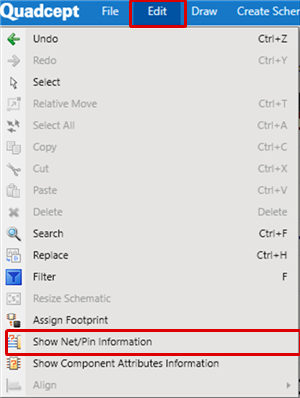 |
| |
While wiring, information of the "Net" being wired or of the "Pin" of the pulled pin is displayed.
* This is convenient because it allows you to wire while confirming Electrical Characteristics. |
|
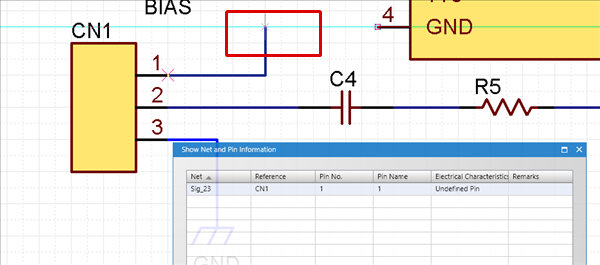 |
| |
By selecting a component, you can acquire Net Information connected to the component. |
|
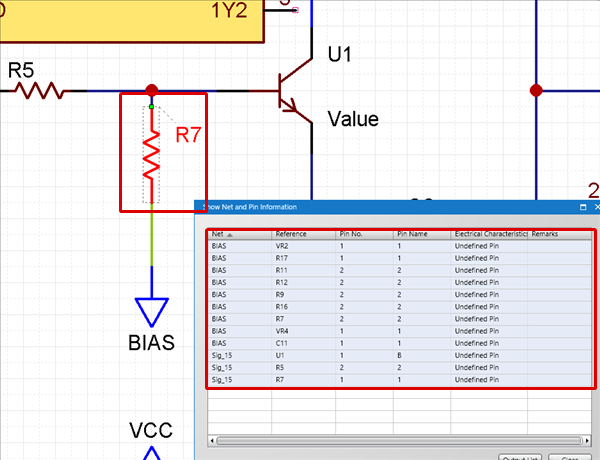 |
| |
By selecting a wire, connection information of the Net set to the wire will be displayed. |
|
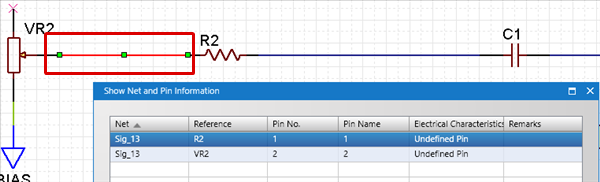 |