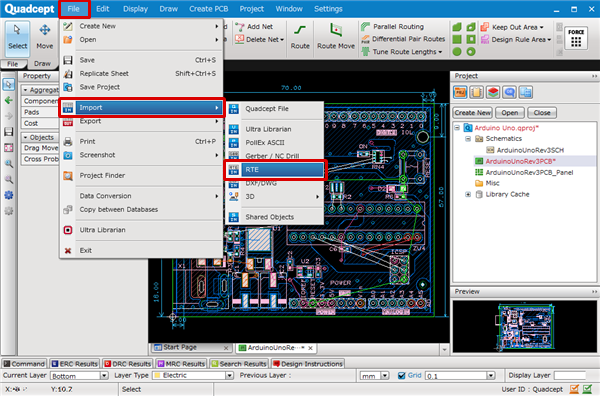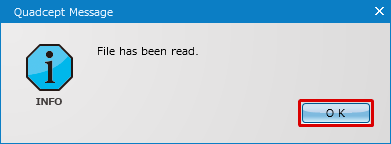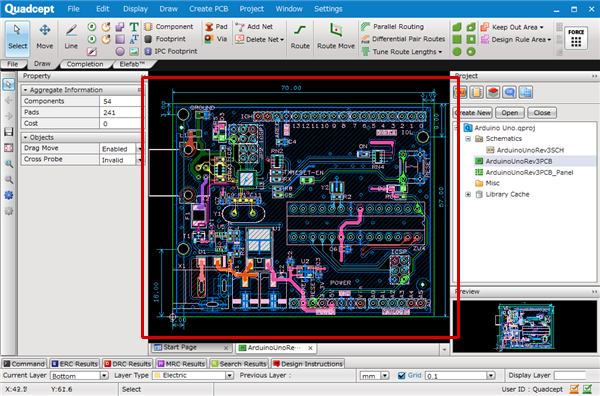The RTE command is used to import RTE format design files. A RTE file includes routing information, and is used to import the traces routed using autorouters into the PCB layout.
■Examples of Autorouters
・Electra Route, SimplifyDA etc.
* Company names, product names, and service names described are the Trademark or Registered Trademark of the respective companies.
| The instructions that follow explains how to import a RTE design file into your PCB layout. |
| |
Export a RTE file from the autorouting tool. |
| (1) |
Select the [File]
>> [Import]
>> [RTE] command. |
| (2) |
Select the RTE file, and then click the "OK" button. |
|
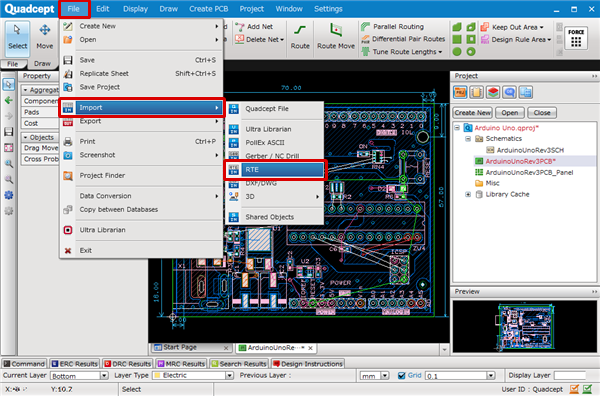 |
| (3) |
Click the "OK" button. |
|
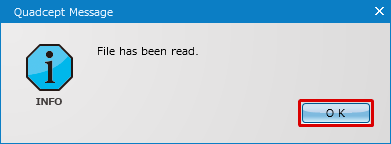 |
| |
The traces are imported into your PCB layout. |
|
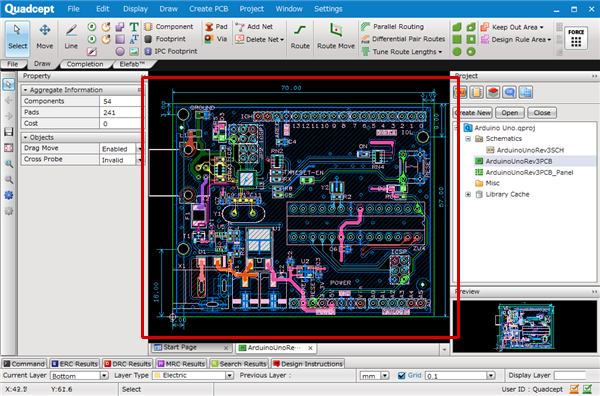 |