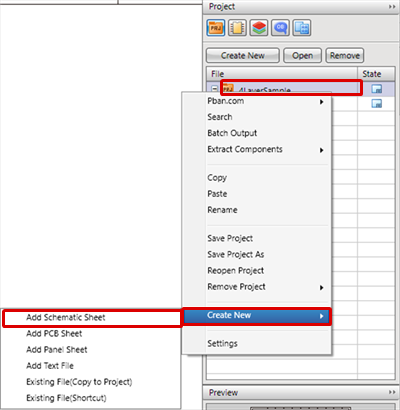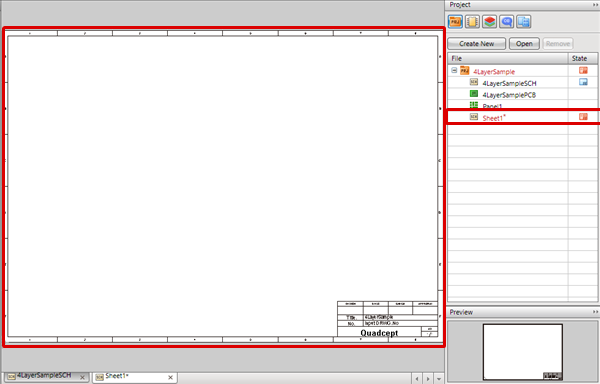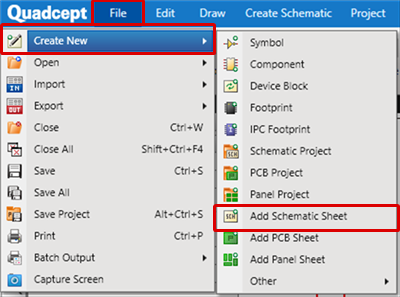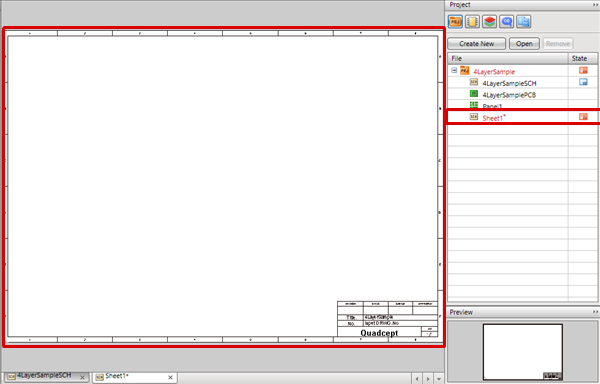The following will explain the operation for adding a new schematic to an existing project.
By adding new schematics to a project, it becomes possible to create schematics by separating.
There are the following methods for adding schematics to a project.
- Adding Using the Right Click Menu (Adding to a selected project.)
- Adding Using the Menu (Adding to the project of an opened document.)
From the Project Window, select the project you want to add, and then add the schematic sheet.
You can add it without opening the document. |
| (1) |
From the Project Window, select a project. |
| (2) |
Right click
Click => [Create New]
=> [Add Schematic Sheet]. |
|
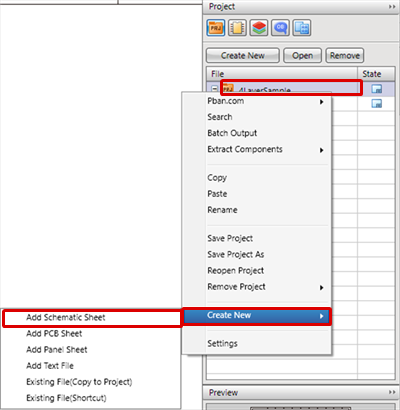 |
| |
The schematic is added to the project, and the schematic opens in the document area. |
|
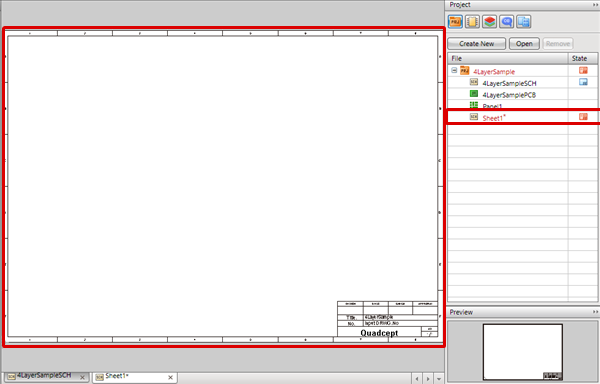 |
| Add to the project of the opened document. |
| (1) |
Click [File]
=> [Create New]
=> [Add Schematic Sheet]. |
|
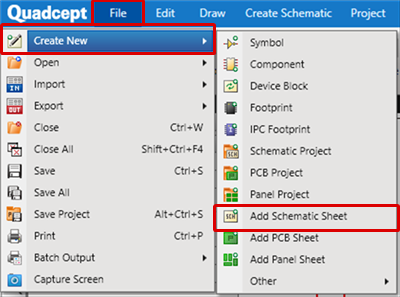 |
| |
The schematic is added to the project, and the schematic opens in the document area. |
|
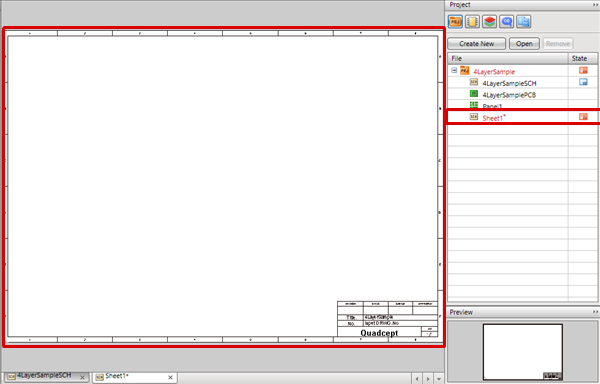 |
Changing schematic sheet names can be executed from Rename.