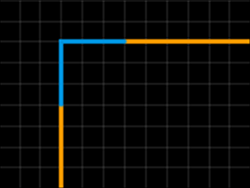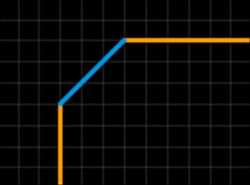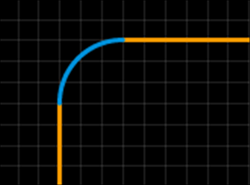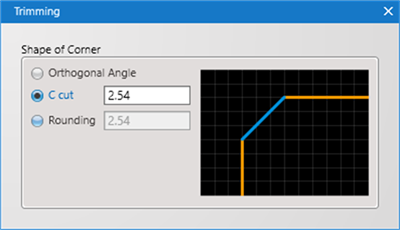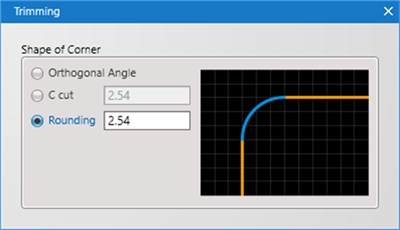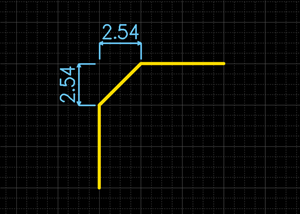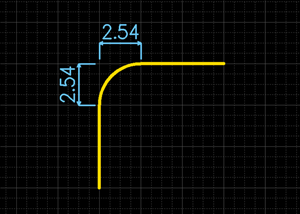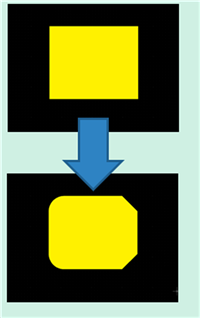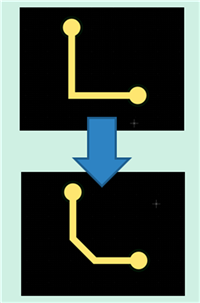PCB Layout CAD : Various Convenient Functions
Trimming
The following will explain Trimming.
Trimming is sometimes referred to as chamfering.
This is a function for connecting two intersecting lines or connecting two connected lines using "Orthogonal Angle", "C cut", or "Rounding".
For Silks, etc., this is convenient to use when creating a footprint together with Relative Move.
| Orthogonal Angle | C cut | Rounding |
|
|
|
|
| Trimming Method |
| The following will explain how to perform Trimming. |
|
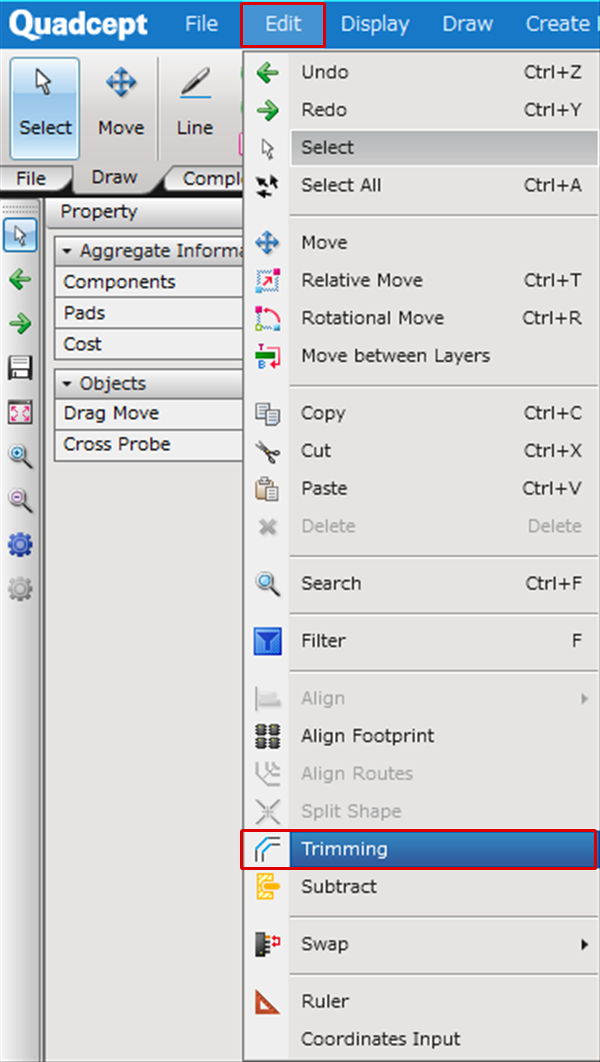 |
|
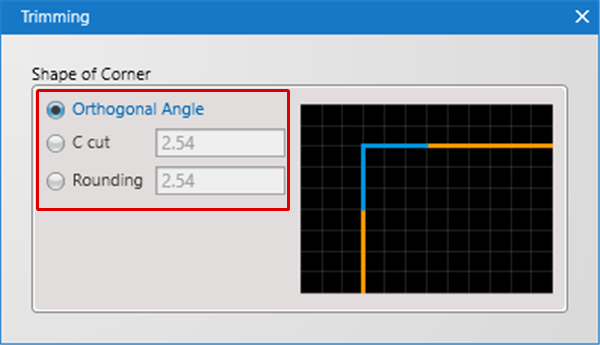 |
|
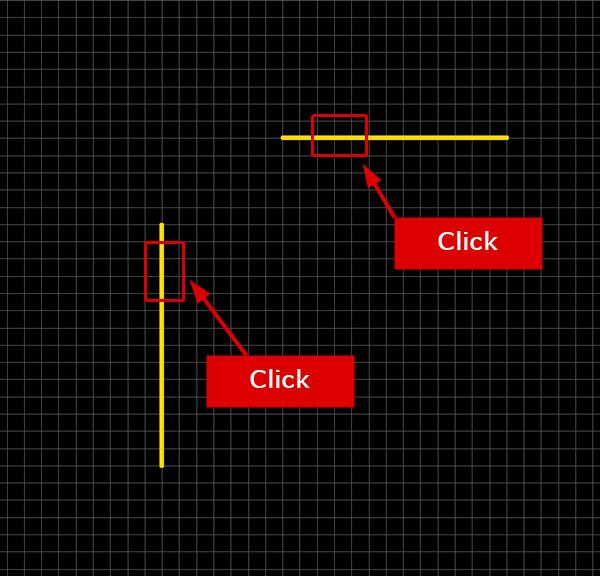 |
|
 |
|
 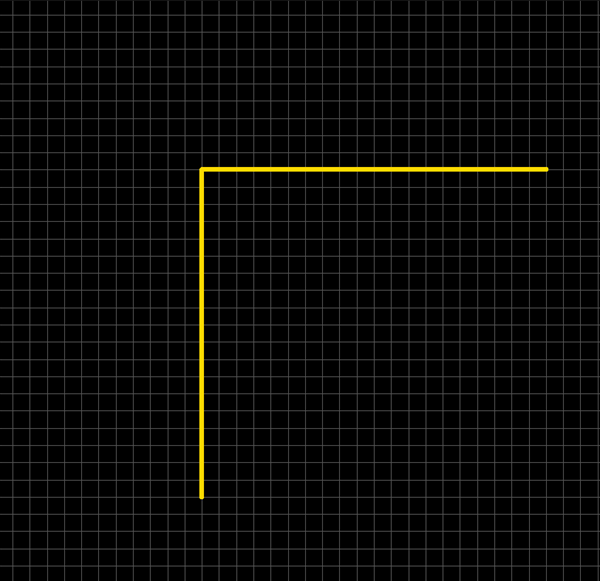 |
Setting Values
| When C cut = 2.54 mm | When Rounding = 2.54 mm |
|
|
|
|
|
|
Supported Objects
The Trimming command is available for the objects below.
| Filled Objects | Line/Route |
|
・Plane (Dynamic/Static)
|
・Line
|