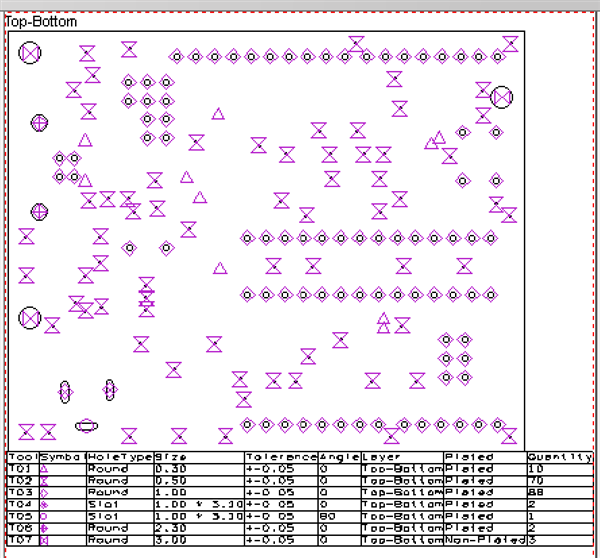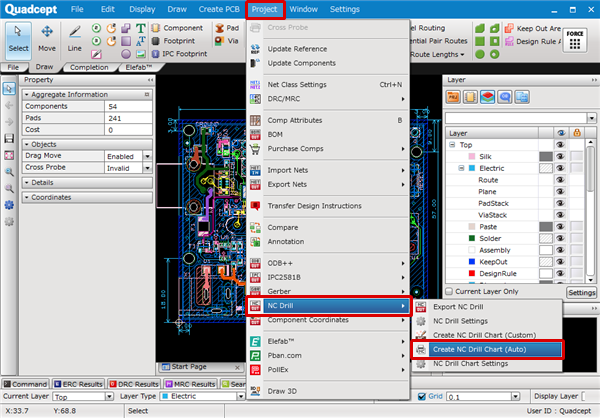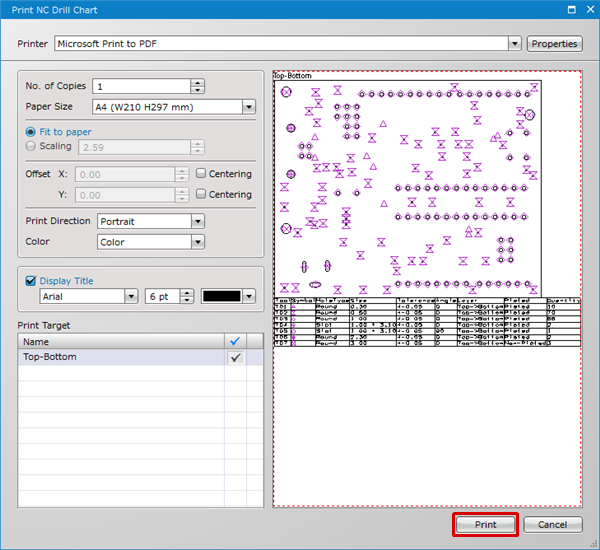The Create NC Drill Chart (Auto) command is used to export drilling information including drill shapes, types, quantities and the coordinates where they are located on the actual board during the manufacturing process.
Create NC Drill Chart Example
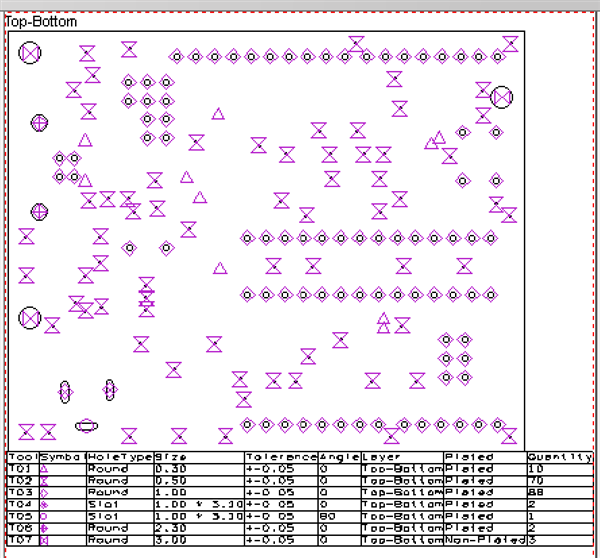
| The instructions that follow explain how to generate a NC drill chart file. |
| (1) |
Select the [Project]
>> [NC Drill]
>> [Create NC Drill Chart (Auto)] command. |
|
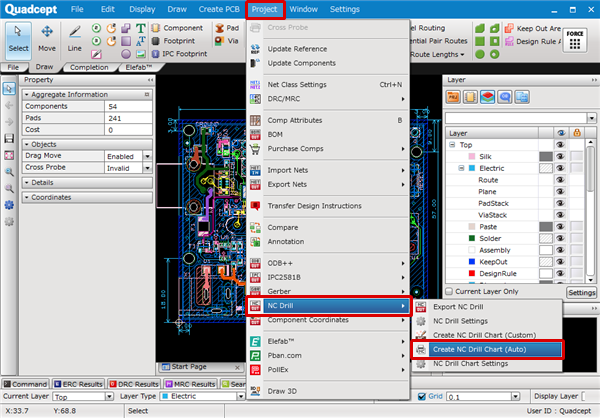 |
| (2) |
Configure the print settings. |
| (3) |
Click the "Print" button. |
|
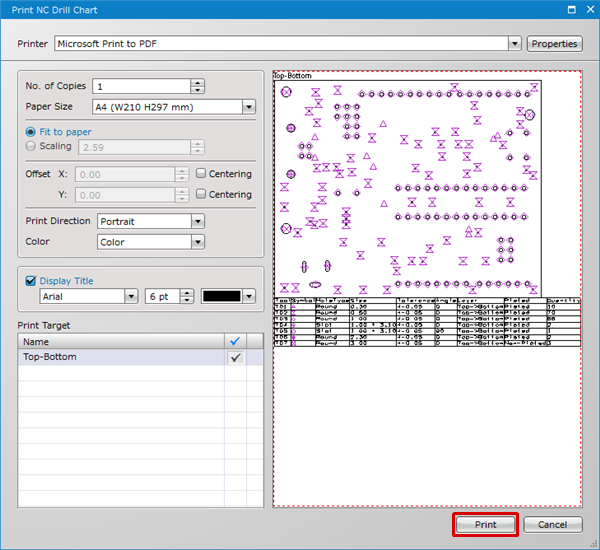 |
For how to configure the NC drill chart export settings, see the NC Drill Chart page.